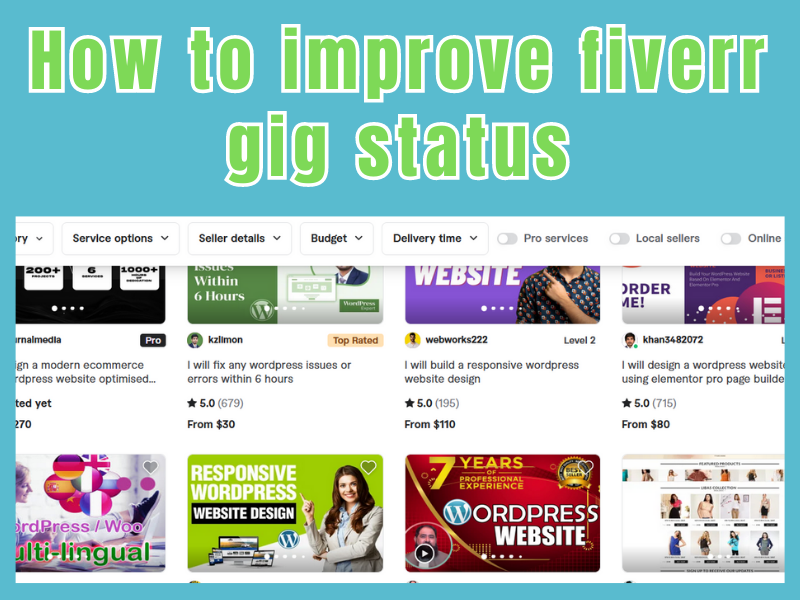78
/ 100
SEO Score
Upgrade php version is very essential for any WordPress website.
Day by day WordPress server requirements updating as same as you update yourself to take new challenges.
So, If you see that your WordPress dashboard asking that “PHP Update Required” message.
Then, you should not avoid it. Because, you ignore this, your various plugins will not function properly and your overall speed will also be affected which will not good for your website.
Then you must be thinking that how can you upgrade php version of your WordPress website.
Well, It is very simple and easy to do that. Just follow the follow the following steps:
- Login to your bluehost cpanel and go to public_html folder ->your WordPress folder or subdomain domain folder (where is your website files stored)=> copy and add this quoted line to the end of your display url “&showhidden=1” [Note: Without adding this, you won’t be able to view hidden .htaccess file]
- Click on the “.htaccess” file.
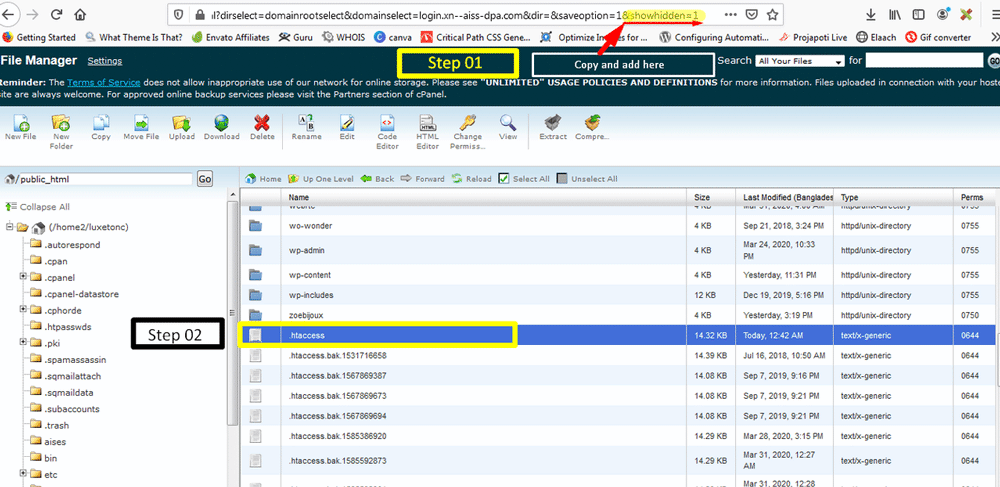
- After clicking on the “.htaccess” file, select “Edit” option from popup menu
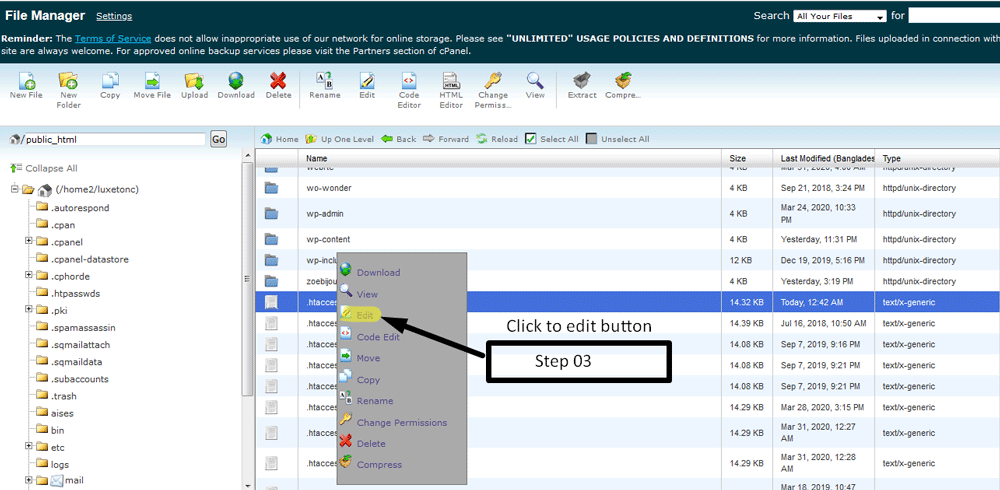
- Press ctrl+f and write “php56” in search box and press enter. you will see that the word php56 is highlighted. Here, php56 means php version 5.6 and you need to replace it to “php73” where php73 means php version 7.3.
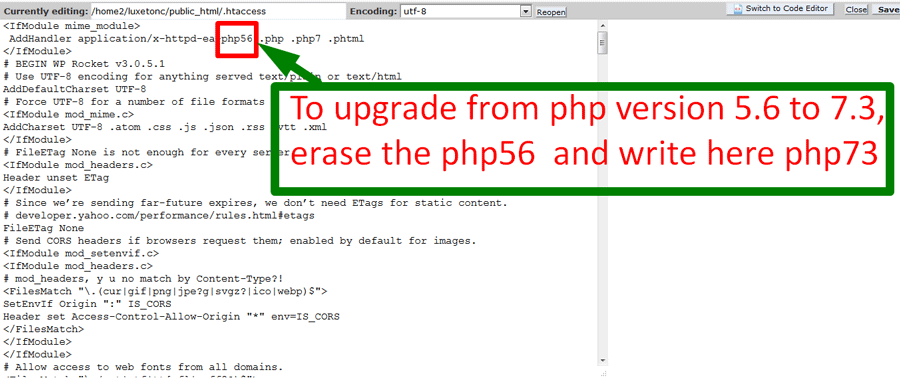
- Save the modified file
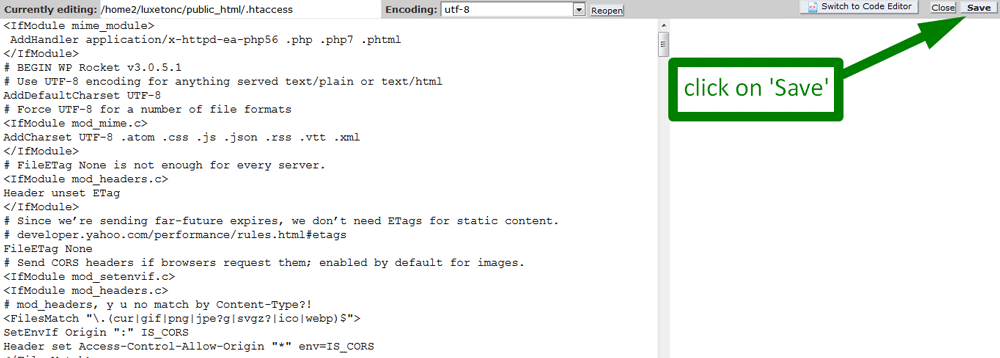
Though you are not a technical guy, but I believe you can still Upgrade php version by applying above simple steps successfully.