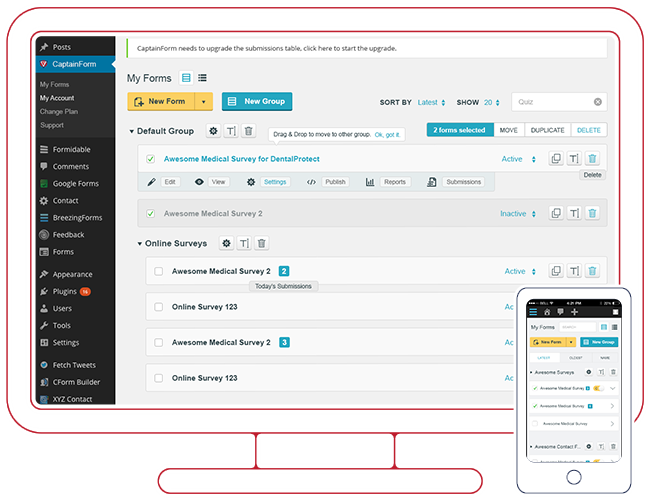HubSpot is a powerful tool that helps businesses grow better by connecting their data, teams, and customers on one AI-powered platform. If you’re new to HubSpot, you might be wondering about the different types of segments you can create to better manage your marketing, sales, and customer service efforts. In this article, we’ll explore the three main types of segments you can create in HubSpot and how they can help you grow your business.
What is hubspot marketing ?
HubSpot is an AI-powered customer platform that offers a range of software, integrations, and resources to help you connect your marketing, sales, and customer service teams. You can learn more about their offerings and even get a demo through this affiliate link. HubSpot’s connected platform enables you to grow your business faster by focusing on what matters most: your customers.
HubSpot brings your marketing, sales, and service teams together on the same AI-powered customer platform. It’s easy to use, provides value fast, and gives all teams a unified view of the customer at every stage in their journey. Each product in the platform is powerful on its own, but the real magic happens when you use them together.
The Three Types of Segments in HubSpot
HubSpot allows you to create three main types of segments to better manage your customer interactions and campaigns:
- Contact Segments
- Company Segments
- Deal Segments
1. Contact Segments
Contact segments are groups of individual contacts that you can create based on various criteria. These segments help you target specific groups of people with personalized messages and campaigns. Here are some examples of criteria you can use to create contact segments:
- Demographic Information: Age, gender, location, etc.
- Behavioral Data: Website visits, email opens, clicks, etc.
- Engagement History: Past interactions with your brand, such as purchases or support requests.
By creating contact segments, you can ensure that your marketing messages are relevant and engaging for each group. For example, you can create a segment of contacts who have recently visited your website and send them a targeted email campaign to encourage them to make a purchase.
2. Company Segments
Company segments are groups of companies that you can create based on various criteria. These segments help you target specific businesses with personalized messages and campaigns. Here are some examples of criteria you can use to create company segments:
- Industry: Technology, healthcare, finance, etc.
- Company Size: Small, medium, large enterprises.
- Location: Region, country, city, etc.
By creating company segments, you can tailor your marketing and sales efforts to meet the specific needs of different types of businesses. For example, you can create a segment of companies in the technology industry and send them a targeted email campaign highlighting how your software can help them improve their operations.
3. Deal Segments
Deal segments are groups of deals that you can create based on various criteria. These segments help you manage your sales pipeline more effectively and prioritize your efforts. Here are some examples of criteria you can use to create deal segments:
- Deal Stage: Prospecting, negotiation, closed-won, closed-lost, etc.
- Deal Value: High-value deals, low-value deals, etc.
- Close Date: Deals closing this month, next month, etc.
By creating deal segments, you can focus your sales efforts on the most promising opportunities and ensure that you’re meeting your revenue goals. For example, you can create a segment of deals that are in the negotiation stage and assign them to your top sales reps to close.
How to Create Segments in HubSpot
Creating segments in HubSpot is a straightforward process. Here’s a simple guide to help you get started:
- Log in to HubSpot: Visit the HubSpot website and log in to your account.
- Navigate to the Contacts, Companies, or Deals section: Depending on the type of segment you want to create, go to the appropriate section in your HubSpot dashboard.
- Create a new segment: Click on the “Create List” or “Create Segment” button to start building your segment.
- Define your criteria: Use the available filters and criteria to define your segment. You can mix and match different criteria to create highly targeted segments.
- Save and name your segment: Once you’ve defined your criteria, save your segment and give it a descriptive name.
That’s it! You’ve successfully created a segment in HubSpot. You can now use this segment to target specific groups of contacts, companies, or deals with personalized messages and campaigns.
Why Segmentation Matters
Segmentation is a crucial aspect of any successful marketing, sales, and customer service strategy. Here are some reasons why segmentation matters:
- Personalization: Segmentation allows you to deliver personalized messages and offers that resonate with your audience.
- Efficiency: By targeting specific segments, you can focus your efforts on the most promising opportunities and avoid wasting resources on uninterested prospects.
- Improved Customer Experience: Segmentation helps you understand your customers’ needs and preferences, enabling you to provide a better overall experience.
- Increased ROI: Targeted campaigns are more likely to generate positive results, leading to a higher return on investment.
Frequently Asked Questions
What Are Hubspot’s Three Segment Types?
HubSpot offers List, Active, and Static segments for targeted marketing.
How Do Active Lists Work In Hubspot?
Active Lists automatically update based on criteria you set.
What Are Static Lists In Hubspot?
Static Lists are fixed and don’t change unless manually updated.
Can You Combine Segment Types In Hubspot?
Yes, combining segments provides more precise targeting.
Conclusion
HubSpot’s segmentation capabilities are a powerful tool for any business looking to grow and improve its marketing, sales, and customer service efforts. By creating contact, company, and deal segments, you can deliver personalized messages, manage your sales pipeline more effectively, and provide a better overall experience for your customers.
If you’re interested in learning more about HubSpot and how it can help your business, you can get a demo or start using their full suite of free tools by visiting this affiliate link. HubSpot’s AI-powered customer platform is designed to grow with your business, making it easier than ever to connect your data, teams, and customers.
Don’t wait – start leveraging the power of segmentation in HubSpot today and watch your business grow!