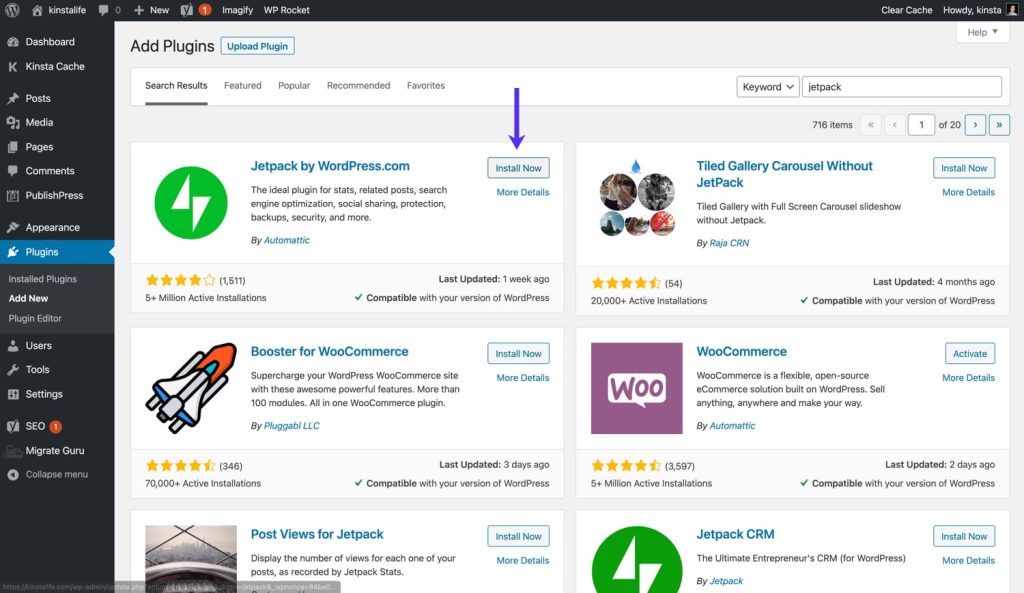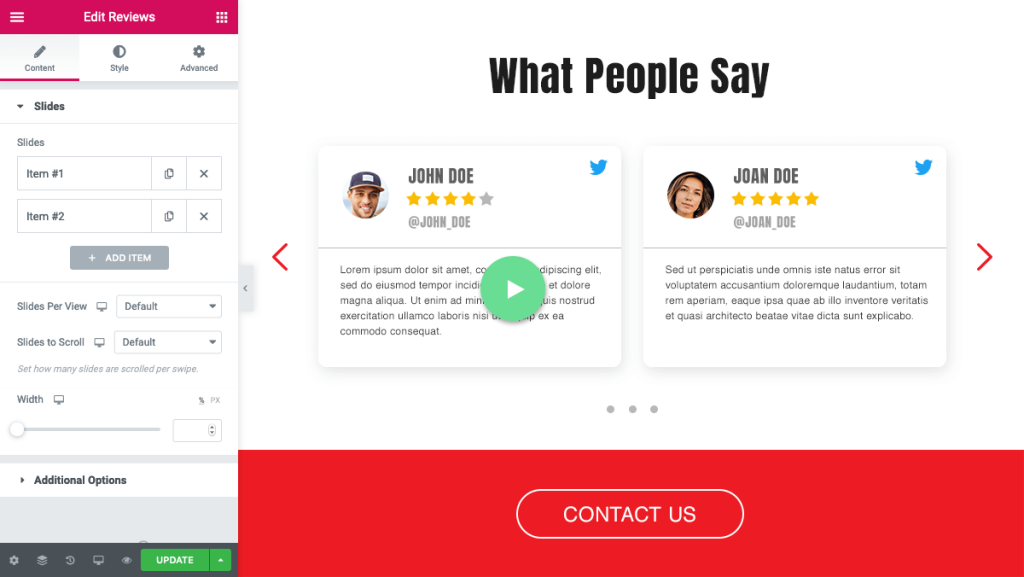When you create a website using WordPress, you often need forms. Forms help you collect information from visitors. They can be used for contact pages, surveys, payments, and more. In this article, we will talk about the Top WordPress Form Plugins to help you choose the best one for your site.
WPForms
WPForms is a very popular WordPress form plugin. Over 6,000,000 people use it. You can join them by clicking here. WPForms is easy to use. It has a drag-and-drop builder, which means you can create a form by simply dragging and dropping elements. You don’t need to know how to code!
Features Of Wpforms
- Drag & Drop Form Builder: Create amazing forms in just a few minutes.
- Form Templates: Start with pre-built form templates to save time.
- Responsive Mobile Friendly: Forms work on mobile phones, tablets, and desktops.
- Smart Conditional Logic: Create high-performance forms with smart logic.
- Instant Notifications: Get notified instantly when someone fills out a form.
- Entry Management: View all your leads in one place.
- Payments Made Easy: Collect payments, donations, and orders easily.
- Marketing & Subscriptions: Connect forms with your email marketing service.
- Easy to Embed: Embed forms in blog posts, pages, widgets, and footers.
- Spam Protection: Prevent spam submissions automatically.
WPForms makes it easy to build online forms in minutes, not hours. You can create contact forms, online surveys, donation forms, order forms, and more. You don’t need to write any code. This is why WPForms is the best WordPress form plugin for many people.
Gravity Forms
Gravity Forms is another great WordPress form plugin. It is very powerful and has many features. With Gravity Forms, you can create advanced forms easily.
Features Of Gravity Forms
- Drag & Drop Builder: Create forms with an easy drag-and-drop builder.
- Conditional Logic: Show or hide fields based on user input.
- Multi-Page Forms: Create forms that span multiple pages.
- File Uploads: Allow users to upload files through your forms.
- Save and Continue: Let users save their progress and finish the form later.
- Email Notifications: Get notified when a form is submitted.
- Integration with Services: Connect forms with email marketing services, payment gateways, and more.
Gravity Forms is perfect for creating complex forms. It has many advanced features that can help you create any type of form you need.
Ninja Forms
Ninja Forms is a free WordPress form plugin. It is very flexible and easy to use. You can create beautiful forms with Ninja Forms.
Features Of Ninja Forms
- Drag & Drop Form Builder: Build forms with an intuitive drag-and-drop builder.
- Form Templates: Use pre-built templates to create forms quickly.
- Customizable: Customize forms with custom CSS and HTML.
- Email Notifications: Send email notifications when a form is submitted.
- Spam Protection: Protect your forms from spam submissions.
- Add-ons: Extend the functionality of Ninja Forms with add-ons.
Ninja Forms is great for beginners and advanced users alike. It is free to use, but you can purchase add-ons to get more features.
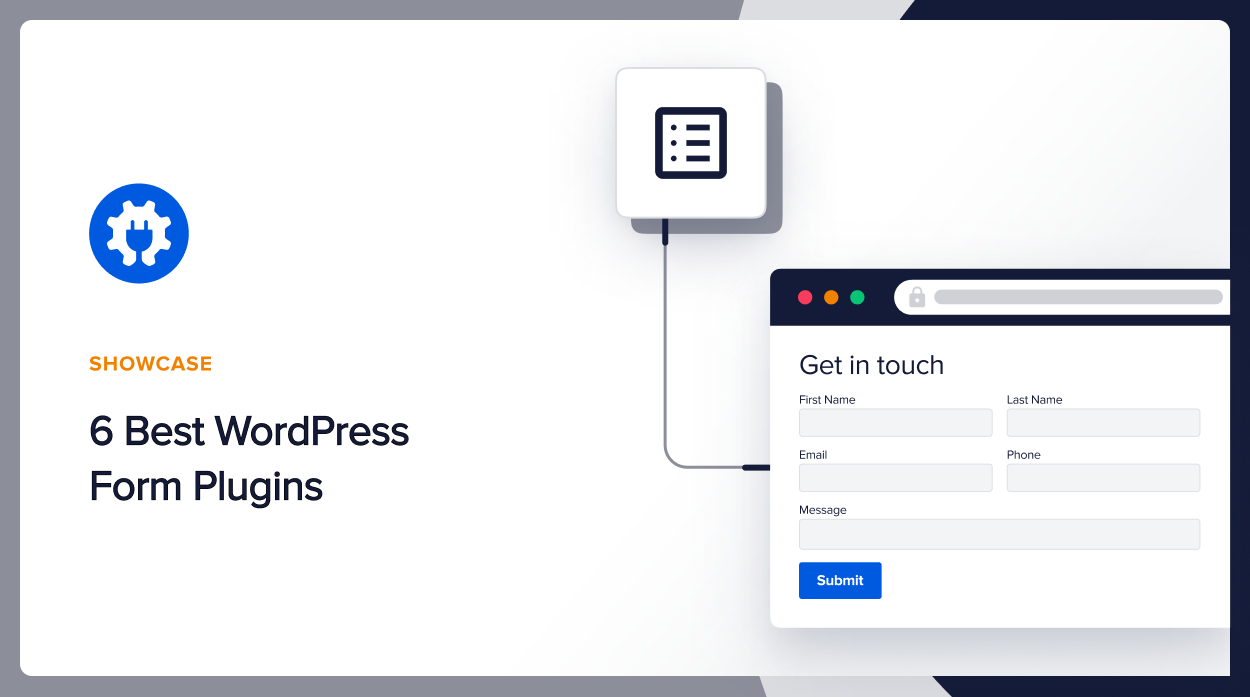
Credit: aioseo.com
Formidable Forms
Formidable Forms is a powerful WordPress form plugin. It allows you to create complex forms with ease. You can also create data-driven web applications with Formidable Forms.
Features Of Formidable Forms
- Drag & Drop Form Builder: Build forms with a simple drag-and-drop builder.
- Conditional Logic: Show or hide fields based on user input.
- Calculations: Perform calculations within your forms.
- Multi-Page Forms: Create forms that span multiple pages.
- File Uploads: Allow users to upload files through your forms.
- Form Templates: Use pre-built templates to create forms quickly.
- Views: Display form submissions on the front end of your site.
- Integration with Services: Connect forms with email marketing services, payment gateways, and more.
Formidable Forms is perfect for creating advanced forms and data-driven web applications. It has many powerful features that can help you create any type of form you need.

Credit: zapier.com
Contact Form 7
Contact Form 7 is a free WordPress form plugin. It is very popular and has been downloaded millions of times. With Contact Form 7, you can create simple forms easily.
Features Of Contact Form 7
- Simple Form Builder: Create forms with a simple form builder.
- Email Notifications: Send email notifications when a form is submitted.
- Spam Protection: Protect your forms from spam submissions.
- Customizable: Customize forms with custom CSS and HTML.
- Free to Use: Contact Form 7 is completely free to use.
Contact Form 7 is great for creating simple forms. It is free to use and has many customization options.
Frequently Asked Questions
What Are The Best WordPress Form Plugins?
Some top WordPress form plugins include WPForms, Gravity Forms, Ninja Forms, and Contact Form 7.
Which WordPress Form Plugin Is Easiest To Use?
WPForms is known for its drag-and-drop builder, making it very user-friendly.
Can I Create Payment Forms With WordPress Plugins?
Yes, WPForms and Gravity Forms support payment form creation.
Do These Form Plugins Offer Spam Protection?
Yes, most plugins like WPForms include built-in spam protection features.
Conclusion
There are many great WordPress form plugins to choose from. The Top WordPress Form Plugins mentioned in this article are WPForms, Gravity Forms, Ninja Forms, Formidable Forms, and Contact Form 7. Each plugin has its own unique features and benefits. Choose the one that best fits your needs and start creating amazing forms for your WordPress site.
You can join the 6,000,000+ professionals using WPForms by clicking here.