Are you worried about your kids’ safety online? Do you want to know what they are doing on their computers and phones? Well, you are in the right place! In this article, we will talk about the Top Parental Control Software that can help you keep your kids safe. Let’s dive in!
Why Do You Need Parental Control Software?
Nowadays, kids spend a lot of time on the internet. They use it for school, games, and chatting with friends. But the internet can also be dangerous. There are bad websites and people who might try to harm them. Parental control software helps you:
- Monitor their activities
- Filter bad content
- Control their screen time
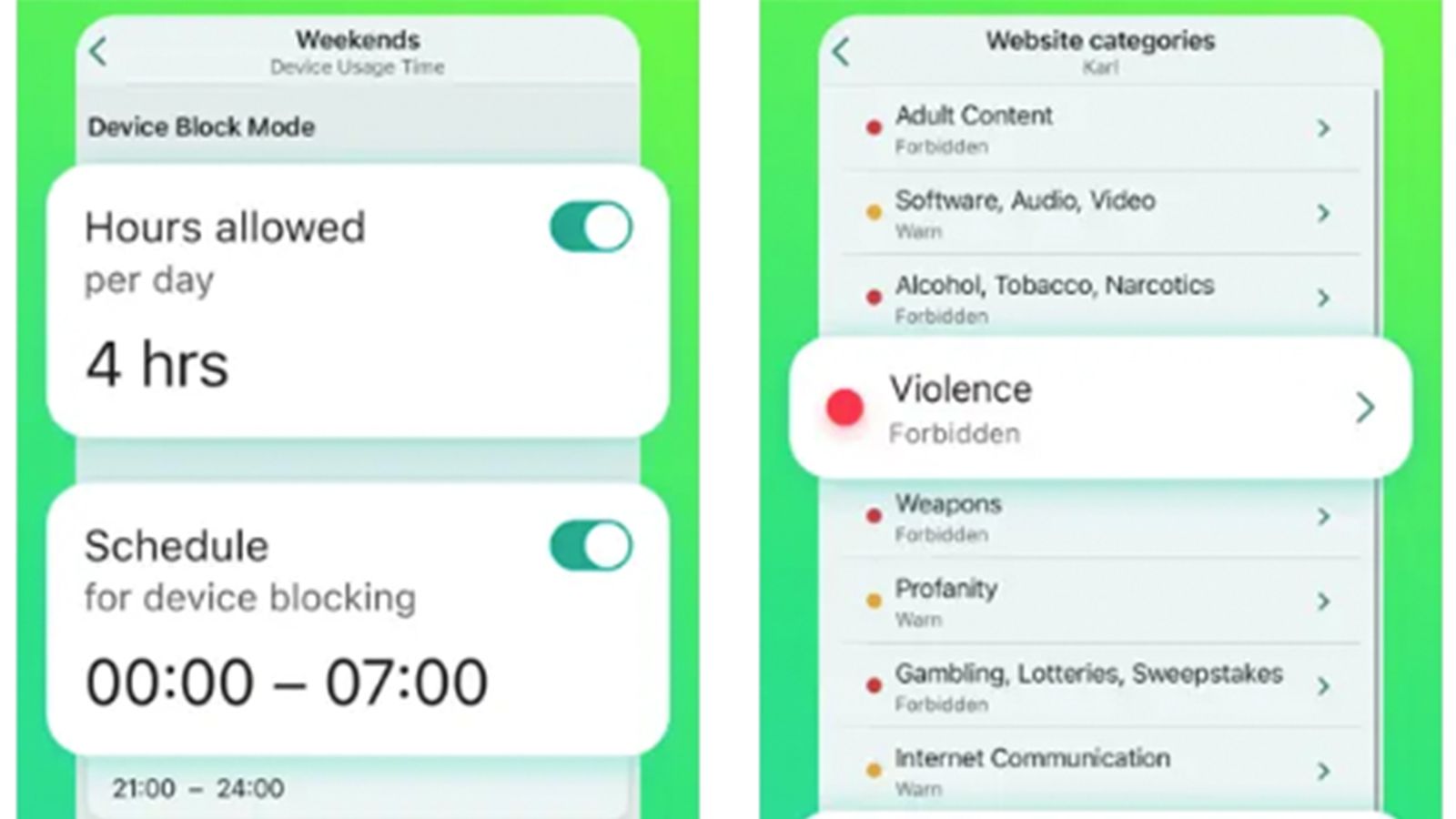
Credit: www.cnn.com
Top Parental Control Software Options
There are many parental control software options available. Let’s look at some of the best ones:
Sentrypc
SentryPC is a powerful tool that helps you protect your kids online. It is easy to use and has many features. Here is why SentryPC is a top choice:
- Monitor Activities: You can see what your kids are doing on their devices in real-time. You will know which websites they visit, what apps they use, and who they talk to.
- Filter Content: You can block bad websites, apps, and games. You can even set times when certain content is allowed or blocked.
- Time Management: You can control how much time your kids spend on their devices. Set daily schedules and limit their usage.
- Cloud-Based: You can access your account from any device with internet. Monitor and control everything remotely.
- Stealth Operation: SentryPC works in the background without your kids knowing. You can also show warning messages if you want.
- Device Compatibility: SentryPC works on Android, Chromebook, Mac, and Windows. You can use it on all your devices.
- Central Management: Manage multiple devices and users from one account. This is great for families with many kids.
Qustodio
Qustodio is another great parental control software. It helps you keep an eye on your kids and protect them from harmful content. Here are some features of Qustodio:
- Monitor Activities: See what your kids are doing online. Track their web searches, social media, and more.
- Filter Content: Block bad websites and set filters for different types of content.
- Time Management: Set daily time limits for device usage. You can also schedule when they can use their devices.
- Location Tracking: Know where your kids are with real-time GPS tracking.
- App Control: Block or limit the use of certain apps and games.
- Reports and Alerts: Get detailed reports and instant alerts about your kids’ activities.
Noysi: Revolutionize Your Team’s Communication Today!
Norton Family
Norton Family is a well-known name in internet security. It also offers strong parental control features. Here is what Norton Family can do:
- Monitor Activities: Keep track of what your kids are doing online. See their web history, videos they watch, and more.
- Filter Content: Block harmful websites and set age-appropriate filters.
- Time Management: Set limits on screen time. You can also schedule when they can use their devices.
- Location Tracking: Know where your kids are with GPS tracking.
- App Control: Manage which apps your kids can use.
- Instant Lock: Lock your kids’ devices instantly if needed.
Bark
Bark is a parental control software that focuses on online safety and digital well-being. It helps you monitor your kids’ activities and keeps them safe. Here are some features of Bark:
- Monitor Activities: Track your kids’ online activities, including social media, text messages, and emails.
- Content Filtering: Block harmful websites and set filters for different types of content.
- Screen Time Management: Set limits on how much time your kids can spend on their devices.
- Alerts and Reports: Get alerts and detailed reports about your kids’ activities and any potential dangers.
- Location Tracking: Know where your kids are with real-time GPS tracking.
Net Nanny
Net Nanny is a popular parental control software that helps you keep your kids safe online. It has many features to protect your kids. Here is what Net Nanny offers:
- Monitor Activities: See what your kids are doing online. Track their web searches, social media, and more.
- Content Filtering: Block harmful websites and set age-appropriate filters.
- Time Management: Set limits on screen time. You can also schedule when they can use their devices.
- Location Tracking: Know where your kids are with GPS tracking.
- App Control: Manage which apps your kids can use.
- Instant Alerts: Get instant alerts about your kids’ activities and any potential dangers.
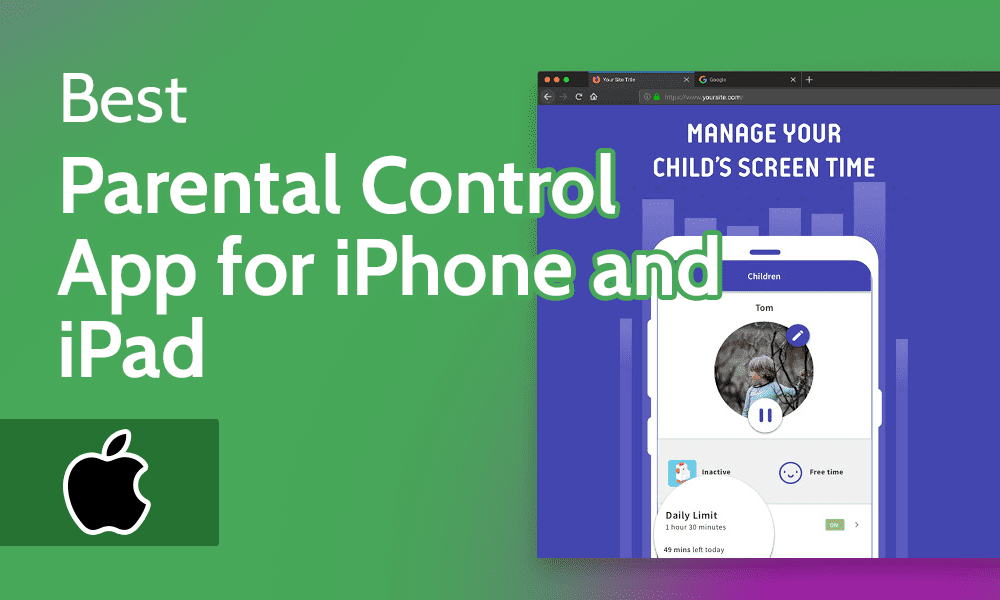
Credit: www.cloudwards.net
Frequently Asked Questions
What Is Sentrypc?
SentryPC is a cloud-based parental control software for monitoring, filtering, and managing device usage.
How Does Sentrypc Monitor Activities?
SentryPC records every activity on the computer or phone in real-time for detailed viewing.
Can Sentrypc Filter Web Content?
Yes, it can filter applications, games, websites, and keywords, blocking unwanted content.
Is Sentrypc Compatible With All Devices?
SentryPC works with Android, Chromebook, Mac, and Windows devices.
Conclusion
Keeping your kids safe online is very important. The Top Parental Control Software can help you monitor, filter, and control their activities. Among the top choices, SentryPC stands out with its powerful features and ease of use. Whether you choose SentryPC, Qustodio, Norton Family, Bark, or Net Nanny, you can be sure that your kids will be safer online. Remember, it’s always better to be safe than sorry!
For more information and to get started with SentryPC, visit SentryPC.


