Starting a blog is fun and easy. In this guide, you will learn how to create a blog in WordPress. Follow these simple steps and start blogging today!
Why Choose WordPress?
WordPress is a popular platform. It is easy to use and very flexible. Many people use WordPress for their blogs. Here are some reasons why:
- Free: WordPress is free to use.
- Customizable: You can choose from many themes and plugins.
- SEO-friendly: WordPress helps you rank better in search engines.
- Support: There is a large community to help you.
Step 1: Choose a Domain Name
Your domain name is your blog’s address. It should be easy to remember. Here are some tips for choosing a domain name:
- Keep it short and simple.
- Make it easy to spell.
- Include keywords if possible.
- Avoid numbers and hyphens.
Step 2: Get Web Hosting
Web hosting is where your blog lives on the internet. You need a reliable host. Here are some popular web hosting providers:
| Provider | Features |
|---|---|
| Bluehost | Free domain, 24/7 support |
| SiteGround | Fast speed, daily backups |
| HostGator | Affordable, easy to use |
Step 3: Install WordPress
Once you have web hosting, you need to install WordPress. Most hosts offer a one-click install. Here is how to do it:
- Log in to your hosting account.
- Find the WordPress installer.
- Click “Install Now”.
- Fill in your blog details.
- Click “Install”.
Step 4: Choose a Theme
A theme controls how your blog looks. WordPress offers many free themes. To choose a theme:
- Log in to your WordPress dashboard.
- Go to “Appearance” and click “Themes”.
- Click “Add New”.
- Browse or search for a theme you like.
- Click “Install” and then “Activate”.
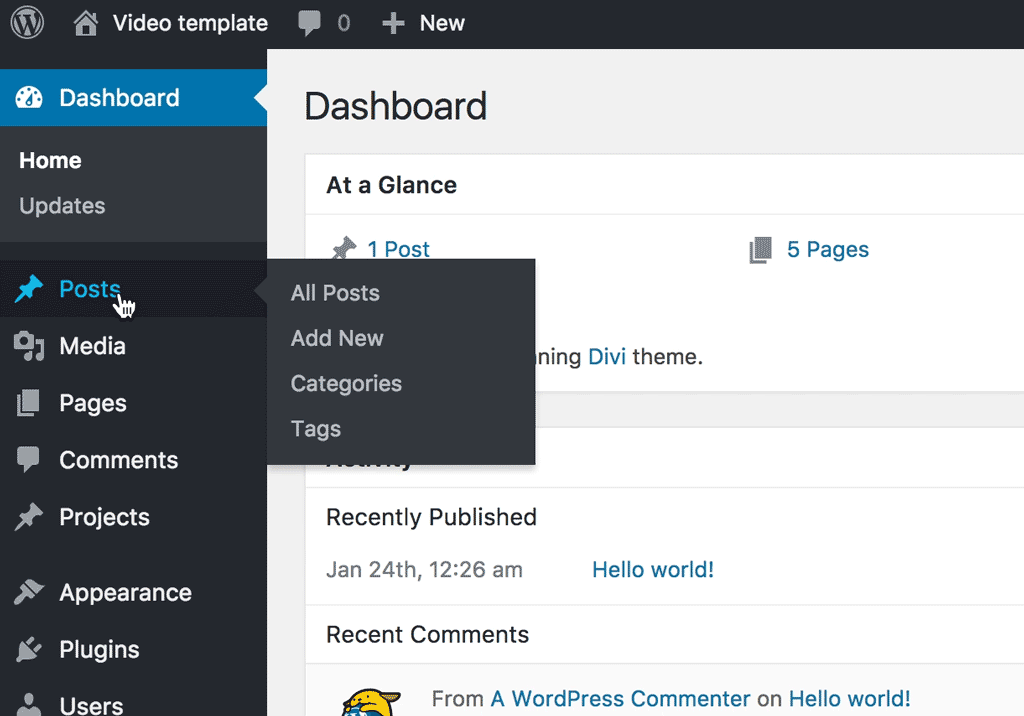
Credit: shortiedesigns.com
Step 5: Customize Your Blog
Now, you can customize your blog. Here are some things you can do:
- Change your site title and tagline.
- Add a logo.
- Customize your colors and fonts.
- Add widgets to your sidebar.
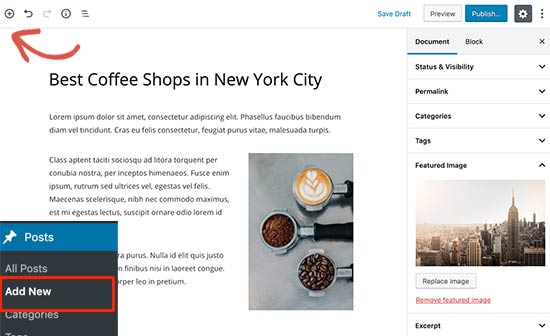
Credit: www.wpbeginner.com
Step 6: Install Plugins
Plugins add extra features to your blog. Here are some must-have plugins:
- Yoast SEO: Helps with search engine optimization.
- Akismet: Protects your blog from spam.
- Jetpack: Provides security and performance tools.
- Contact Form 7: Adds a contact form to your site.
To install a plugin:
- Go to “Plugins” and click “Add New”.
- Search for the plugin you want.
- Click “Install Now”.
- Click “Activate”.
Step 7: Create Your First Post
Now, it’s time to write your first blog post. Here is how:
- Go to “Posts” and click “Add New”.
- Enter a title for your post.
- Write your content in the editor.
- Add images or videos if you like.
- Click “Publish” to make your post live.
Step 8: Promote Your Blog
Now, you have a blog. But you need readers. Here are some ways to promote your blog:
- Share your posts on social media.
- Join blogging communities.
- Comment on other blogs.
- Use SEO to get traffic from search engines.
Frequently Asked Questions
How To Start A WordPress Blog?
Sign up for WordPress, choose a domain, and install themes and plugins.
What Are Essential WordPress Plugins?
Install Yoast SEO, Akismet, and Jetpack for optimal performance and security.
How To Choose A Blog Theme?
Select a responsive, fast-loading theme that fits your niche and style.
How To Write A Blog Post?
Click “Add New” in the Posts section, write content, add images, and publish.
Conclusion
Creating a blog in WordPress is easy. You can also try Elementor Page Builder. Follow these steps and you will have your blog up and running. Happy blogging!


