Are you tired of how your WordPress site looks and works? Maybe you’ve tried some new features that didn’t work out. Don’t worry! The WP Reset Plugin can help you fix everything quickly. You can check it out here.
What is WP Reset Plugin?
The WP Reset Plugin is a cool tool for your WordPress site. It helps you install and uninstall themes and plugins easily. It can also reset your site to its default settings without having to reinstall WordPress. This means you can get rid of unwanted widgets and themes quickly.
Why Use WP Reset Plugin?
- Fast Reset: You can reset your site in seconds, not hours.
- Snapshots: Take a picture (called a Snapshot) of your site to save its current state. If something goes wrong, you can go back to this saved state.
- Emergency Recovery: If your site gets hacked or shows a white screen, you can use the Emergency Recovery Script to fix it.
- Collections: Create a group of your favorite themes and plugins. Install them all at once from the cloud.
- Rebranding: Change the look of the WP Reset Plugin to match your brand.
How Does WP Reset Plugin Work?
WP Reset is very easy to use. Here are some steps to get started:
- Install the WP Reset Plugin on your WordPress site.
- Open the plugin and choose what you want to reset or delete.
- Take a Snapshot of your site before making changes. This way, you can always go back if needed.
- Create Collections of your favorite themes and plugins to install them all at once.
- If something goes wrong, use the Emergency Recovery Script to fix your site.
Who Can Use WP Reset Plugin?
The WP Reset Plugin is perfect for:
- Developers: Quickly reset sites and create Collections for easy setup.
- Freelancers: Manage multiple sites and impress clients with fast resets and rebranding.
- Web Design Agencies: Save time by using Snapshots and Collections for multiple projects.
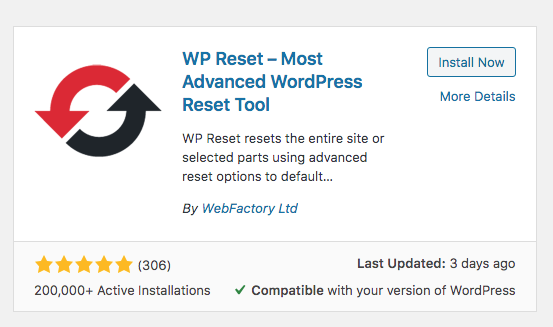
Credit: www.a2hosting.com
Special Features of WP Reset Plugin
The WP Reset Plugin has some special features that make it stand out:
- GDPR-compliant: This means it follows rules to protect your data.
- White label: You can change the look of the plugin to match your brand.
- Integration with MainWP: If you use MainWP, you can enable the WP Reset MainWP Extension for faster results.
How to Use Snapshots
Snapshots are like taking a picture of your site. Here’s how to use them:
- Go to the WP Reset Plugin dashboard.
- Click on the “Snapshots” tab.
- Click “Take Snapshot” to save the current state of your site.
- If you need to go back to a previous state, just click “Restore” on the Snapshot you want.
How to Create Collections
Collections help you install multiple themes and plugins at once. Here’s how to create them:
- Go to the WP Reset Plugin dashboard.
- Click on the “Collections” tab.
- Click “Create Collection” and add your favorite themes and plugins.
- Save the Collection. Now, you can install all of them at once from the cloud.
Emergency Recovery Script
If your site gets hacked or shows a white screen, don’t panic! The Emergency Recovery Script can save you. Here’s how to use it:
- Go to the WP Reset Plugin dashboard.
- Click on the “Emergency Recovery Script” tab.
- Follow the instructions to run the script and fix your site.

Credit: wordpress.org
Why WP Reset Plugin is a Great Deal
The WP Reset Plugin is available for a one-time payment of $49. This is a lifetime deal, so you don’t have to worry about monthly fees. It has a high rating of 4.93 stars from 1,304 reviews. This means many people find it very useful.
Frequently Asked Questions
What Is The Wp Reset Plugin?
WP Reset is a WordPress plugin to reset and recover sites.
How Does Wp Reset Work?
It restores your site to default values without reinstalling WordPress.
Can Wp Reset Remove Specific Sections?
Yes, you can delete or reset select portions of your site.
What Are Wp Reset Snapshots?
Snapshots are copies of your site to revert back if needed.
Conclusion
The WP Reset Plugin is a must-have tool for anyone using WordPress. It helps you reset, recover, and repair your site quickly. Whether you are a developer, freelancer, or run a web design agency, this plugin can save you a lot of time and hassle. You can check out the WP Reset Plugin here.


