The best free WordPress plugin for malware is Wordfence Security. It offers comprehensive protection and malware scanning.
Wordfence Security is a highly effective plugin that provides robust protection for WordPress websites. It features a malware scanner that checks core files, themes, and plugins for any infections. The plugin also includes a firewall that identifies and blocks malicious traffic.
Real-time threat defense feed updates ensure your site remains secure against new threats. The user-friendly interface makes it easy to configure and manage. Wordfence also offers login security features, such as two-factor authentication. This plugin is essential for anyone looking to safeguard their WordPress site without incurring additional costs. Its comprehensive features and reliability make it a top choice for website security.
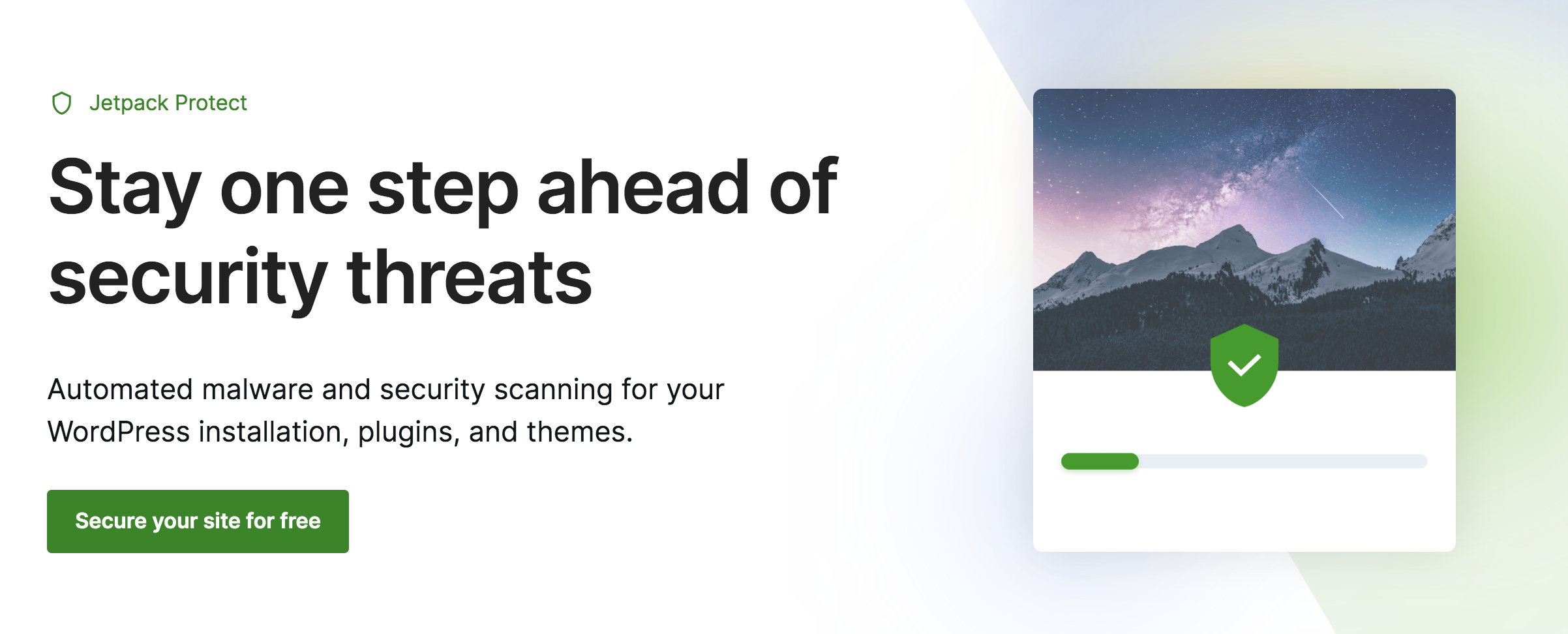
Credit: jetpack.com
Wordfence Security
Wordfence Security offers a strong firewall and malware scanner. It blocks malicious traffic and scans for suspicious files. Wordfence also includes live traffic views, showing real-time data. The plugin has a login security feature with two-factor authentication. It provides email alerts for security issues.
| Pros | Cons |
|---|---|
| Easy to use | Can slow down your site |
| Comprehensive features | Some features are premium |
| Regular updates | May give false positives |
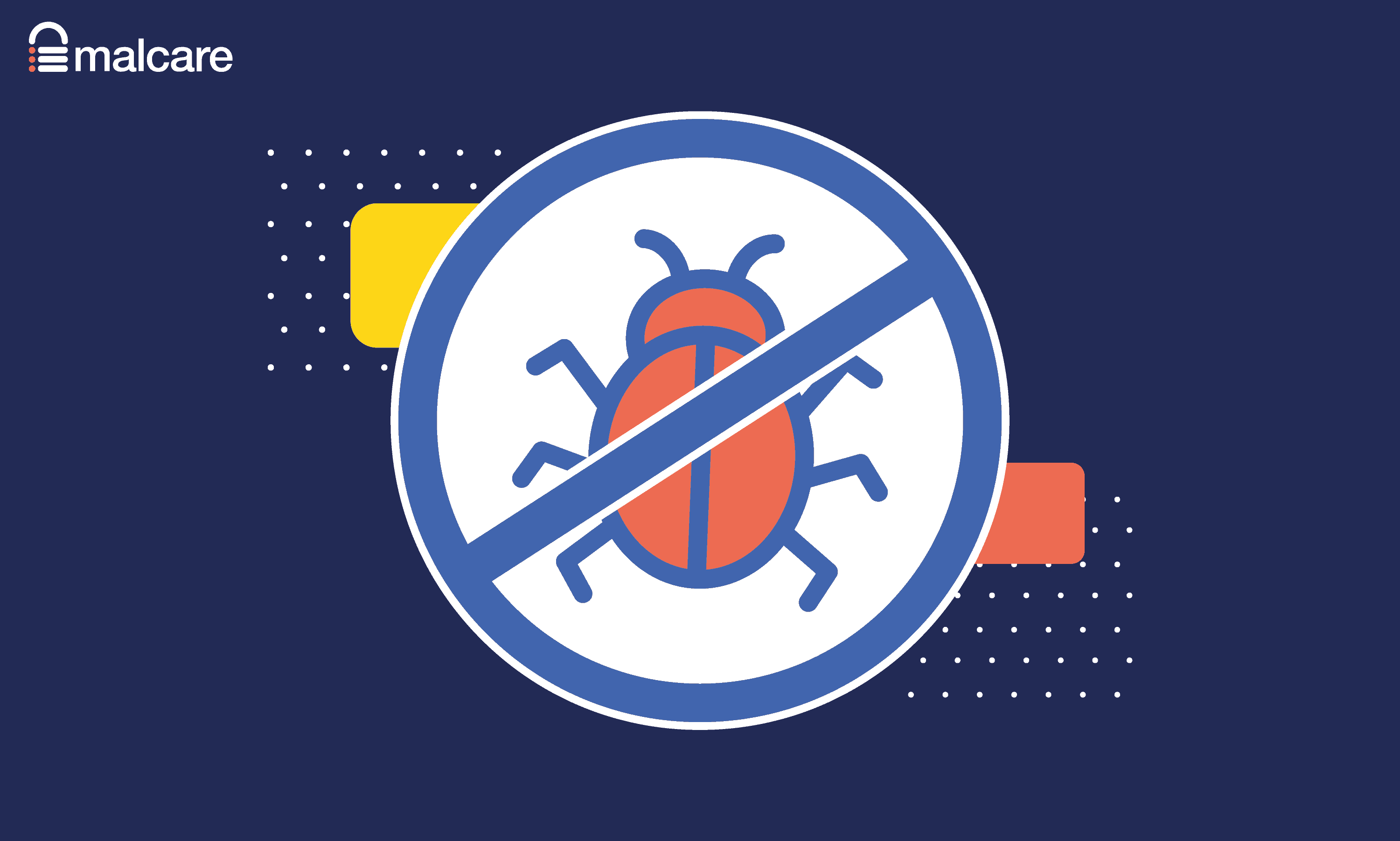
Credit: www.malcare.com
Sucuri Security
Sucuri Security offers many helpful features. It provides regular security audits to check for vulnerabilities. The malware scanning tool detects harmful code. File integrity monitoring ensures no files are altered without permission. Blacklist monitoring alerts you if your site is blacklisted. The plugin also has an effective firewall to block threats.
| Pros | Cons |
|---|---|
| Comprehensive security audits | Can be resource-intensive |
| Effective malware scanning | Some features are premium |
| Blacklist monitoring | Initial setup may be complex |
All In One Wp Security & Firewall
All In One WP Security & Firewall offers robust protection against malware for WordPress sites. This free plugin enhances security with user-friendly features and comprehensive firewall settings.
Features
This plugin provides a wide range of security features. It includes a firewall to block malicious traffic. The plugin also offers login protection to prevent brute force attacks. Users can scan their sites for malware and suspicious files. The plugin has an easy-to-use interface with helpful graphics. There are also options for database security and file system security. Regular updates keep the plugin up-to-date with new threats.
Pros And Cons
| Pros | Cons |
|---|---|
| Free to use | Can slow down site |
| Easy to set up | Some features are complex |
| Comprehensive protection | May require frequent updates |
| Regular updates | Limited support for free users |
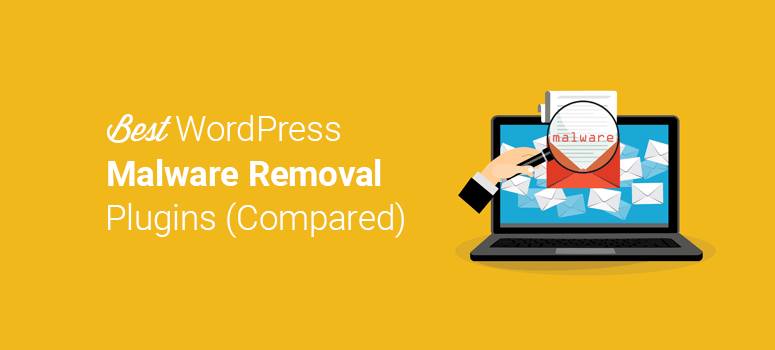
Credit: www.isitwp.com
Malcare Security
MalCare Security offers real-time malware scanning. It also provides automatic malware removal. Users can enjoy login protection and firewall features. It includes detailed reports on security status. One-click malware removal saves time.
| Pros | Cons |
|---|---|
| Easy to use | Free version has limited features |
| Real-time protection | Can slow down site |
| Automatic updates | Support is limited |
Ithemes Security
iThemes Security offers a strong firewall. It blocks harmful traffic. It has file change detection. You get email alerts for suspicious activity. It also offers two-factor authentication. This makes your login more secure. The plugin scans your site for malware. It can also hide login URLs. This keeps hackers away.
| Pros | Cons |
|---|---|
| Easy to use | Free version has limited features |
| Strong security features | May slow down your site |
| Regular updates | Some features need technical knowledge |
Comparative Analysis
Both plugins are user-friendly. Plugin A has a simple interface. Plugin B also offers an easy setup process. Beginners can navigate both plugins without hassle. Plugin A comes with a helpful guide. Plugin B includes video tutorials. Both plugins have a clean dashboard.
Plugin A detects malware quickly. Plugin B also scans for threats effectively. Both plugins update their malware databases often. Plugin A provides real-time protection. Plugin B offers detailed reports. Both plugins remove malware efficiently. Plugin A has a higher detection rate. Plugin B also performs well in tests.
Frequently Asked Questions
What Is The WordPress Plugin For Malware Detection?
The WordPress plugin for malware detection is Wordfence. It offers comprehensive security, malware scanning, and firewall protection.
How To Remove Malware From WordPress Website For Free?
To remove malware from a WordPress site for free, use the Wordfence plugin. Scan your site for threats. Delete infected files, update all plugins and themes, and change passwords. Regularly back up your website to prevent future issues.
How Do I Check For Malware On My WordPress Site?
Use a reputable security plugin like Wordfence to scan your WordPress site. Regularly update plugins and themes. Check for unusual activities in your website’s files and database. Use a malware scanner for thorough checks. Always keep backups of your site.
Which Plugin Is Antivirus Site Protection WordPress?
Wordfence Security is a popular WordPress plugin for antivirus site protection. It offers firewall and malware scanning features.
Conclusion
Protecting your WordPress site from malware is crucial. The right free plugin can make a huge difference. Choose wisely to ensure your website remains secure and performs well. With these top recommendations, you’re well on your way to a safer, more reliable WordPress experience.
Stay vigilant and keep your site protected.


