The best plugin for WordPress security is Wordfence. It offers comprehensive protection, including firewall, malware scanning, and login security.
WordPress security is crucial for protecting your website from threats. A reliable security plugin can safeguard your site against hackers, malware, and other vulnerabilities. Wordfence stands out as a top choice due to its extensive features. It includes a robust firewall, regular malware scans, and advanced login security options.
With over 4 million active installations, Wordfence has proven its effectiveness. Users appreciate its user-friendly interface and detailed security reports. Installing Wordfence can provide peace of mind and ensure your website remains secure. Prioritizing security helps maintain your site’s integrity and user trust.

Credit: wpforms.com
Importance Of WordPress Security
WordPress sites face many security threats. Hackers try to steal data. Malware can damage your website. Phishing attacks trick users. DDoS attacks can crash your site. Outdated plugins are risky. Weak passwords make it easy for hackers. SQL injections can harm databases.
Security breaches can cause serious harm. Data loss can happen. Site downtime affects visitors. Reputation damage is likely. Financial loss can occur. Legal issues might arise. Customer trust can be lost. Recovery costs are high.
Top Security Plugins
Wordfence Security is a popular choice. It offers firewall and malware scanning. iThemes Security is great for beginners. It provides easy-to-use features and strong protection. Another good option is All In One WP Security & Firewall. It has a user-friendly interface and powerful tools.
Sucuri Security focuses on website security. It offers malware scanning and blacklist monitoring. MalCare Security is another specialized plugin. It includes one-click malware removal and real-time protection. WP fail2ban is perfect for login security. It uses server-side blocking to stop attacks.
Features To Look For
Malware scanning keeps your site safe. It checks for any harmful files. This feature stops bad software from hurting your site. Regular scans are key. They find problems early. Quick action can then be taken.
A firewall blocks harmful traffic. It keeps attackers away from your site. This feature is like a shield. It only allows safe traffic through. Your site remains secure.
Login security protects user accounts. It stops unauthorized access. Features like two-factor authentication add a second layer of security. This keeps your site safe from hackers.
Backup options save copies of your site. If something goes wrong, you can restore it. This feature is very important. It helps you recover lost data easily.

Credit: www.monsterinsights.com
Comparing Popular Plugins
iThemes Security offers over 30 ways to protect your site. It helps to prevent brute force attacks. It also detects file changes and bans bad users. The plugin is very user-friendly. It provides strong password enforcement. iThemes Security supports two-factor authentication. This plugin is a great choice for beginners.
Wordfence includes an endpoint firewall and malware scanner. It has real-time threat defense feed. This plugin is very comprehensive. Wordfence provides login security and live traffic monitoring. It also supports blocking malicious networks. The plugin has a user-friendly dashboard. Wordfence is trusted by many users.
Sucuri offers website firewall and malware cleanup. It protects against DDoS attacks. Sucuri also monitors your site for any issues. The plugin is known for its great support. It improves site performance. Sucuri includes a comprehensive audit log. This plugin is very reliable.
All In One WP Security is a free plugin. It provides a security score meter. This plugin offers brute force protection. It also has a firewall feature. All In One WP Security helps to secure user accounts. It supports database security. This plugin is great for small websites.
.Htaccess Mod_Security WordPress: Enhance Your Site’s Security
Installation And Setup
First, log into your WordPress dashboard. Go to the Plugins section. Click on “Add New”. In the search bar, type the name of the plugin. Click “Install Now” next to the plugin. Wait for the installation to complete. Click on “Activate” to turn on the plugin.
After activating the plugin, go to its settings. You may find it under the Settings or Plugins menu. Follow the on-screen instructions to configure the basic settings. This may include setting up a security key. Also, you may need to enter an email for alerts. Make sure to save the settings.
Optimizing Plugin Performance
Boost your WordPress security with the best plugins designed for optimal performance. Ensure your site remains protected without compromising speed.
Adjusting Settings
Change the settings to fit your website needs. Choose the right level of security for your site. Enable firewall protection to block harmful traffic. Use login attempt limits to stop brute force attacks. Turn on email alerts for suspicious activity. Adjusting these settings can make your site safer.
Regular Updates
Keep your plugin updated for the best performance. Updates fix bugs and improve security. Check for updates often. Enable automatic updates if possible. Developers add new features and security patches in updates. An updated plugin works better and protects your site.
Monitoring And Reporting
Enhance your WordPress security with the best plugin, offering real-time monitoring and detailed reporting. Protect your site effectively with comprehensive insights and alerts.
Real-time Monitoring
Real-time monitoring keeps your site safe. It watches your site 24/7. This plugin checks for unusual activities. It helps you find problems fast. With real-time alerts, you stay informed. Your site stays secure at all times.
Security Alerts
Security alerts notify you quickly. They tell you about any threats. This plugin sends alerts by email or SMS. Alerts help you act fast. You can block attacks early. Your site stays protected from hackers.
Best Practices For WordPress Security
Backing up your site is very important. Use a backup plugin to do this. Schedule backups regularly. Store backups in a safe location. This helps in restoring your site if something goes wrong.
Use strong passwords for all accounts. Combine letters, numbers, and symbols. Avoid using easy-to-guess words. Change your passwords often. Never share passwords with anyone.
Control who has access to your site. Assign user roles carefully. Give permissions based on roles. Admins should have the most control. Limit access for other users. This helps in keeping your site secure.
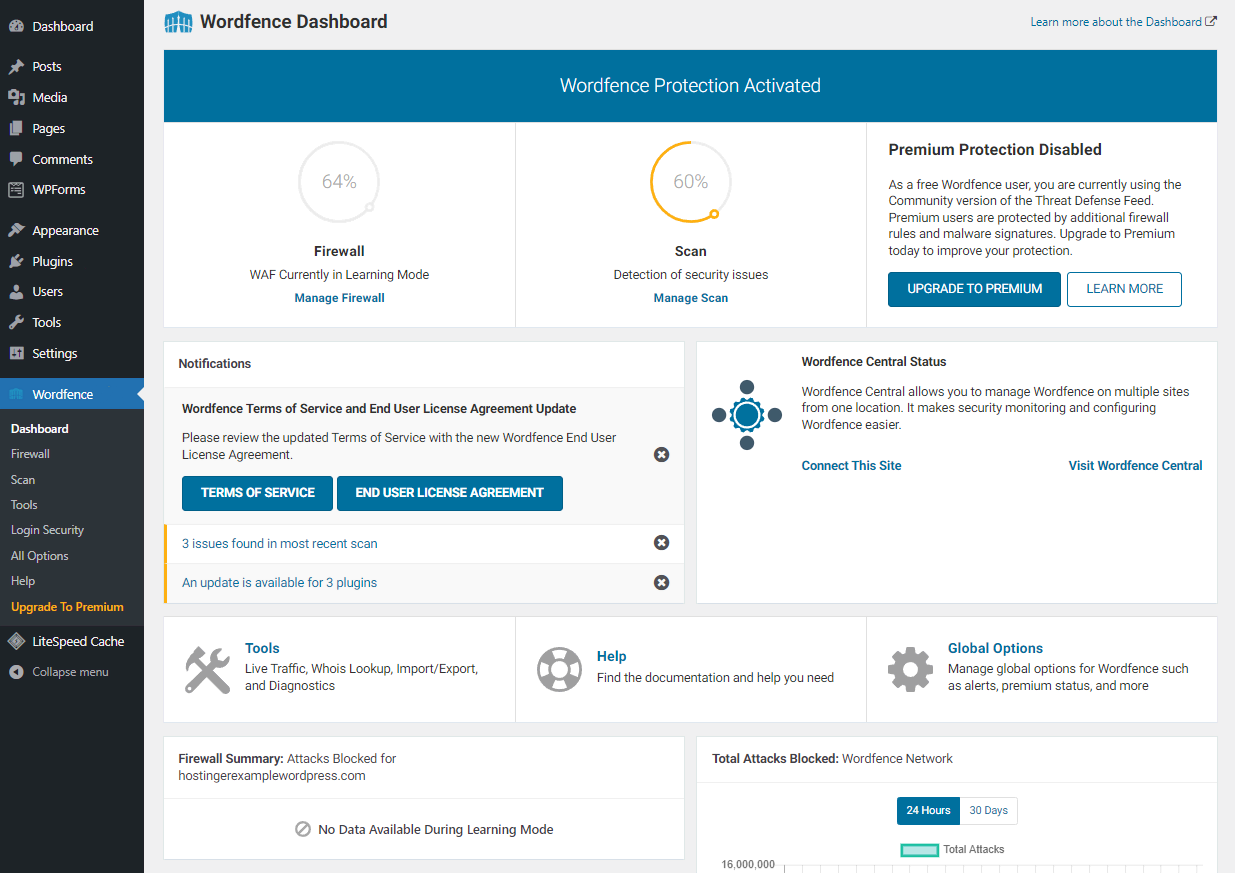
Credit: www.hostinger.com
Frequently Asked Questions
What Is The Best Plugin For WordPress Security?
The best WordPress security plugin is Wordfence. It offers firewall protection, malware scanning, and login security.
Do I Really Need A Security Plugin For WordPress?
Yes, a security plugin is essential for WordPress. It protects against hacks, malware, and unauthorized access. Enhance your site’s safety with regular updates and monitoring.
Which Of These Plugins Are Used To Add Security To WordPress?
Popular security plugins for WordPress include Wordfence, Sucuri, iThemes Security, and All In One WP Security. These plugins protect against malware, brute force attacks, and more.
How Secure Are WordPress Plugins?
WordPress plugins can be secure if sourced from reputable developers. Always update them regularly and use trusted plugins.
Conclusion
Choosing the best plugin for WordPress security is crucial for your site’s protection. With the right plugin, you can safeguard your website from threats and ensure peace of mind. Explore options, read reviews, and select the plugin that best fits your needs.
Secure your WordPress site today and keep it safe.


