Are you looking for the Best WordPress Backup And Migration Plugin? We have the perfect solution for you. Meet UpdraftPlus, the world’s most trusted WordPress backup and migration plugin. Let’s dive in and see why this plugin is the best choice for your WordPress site.
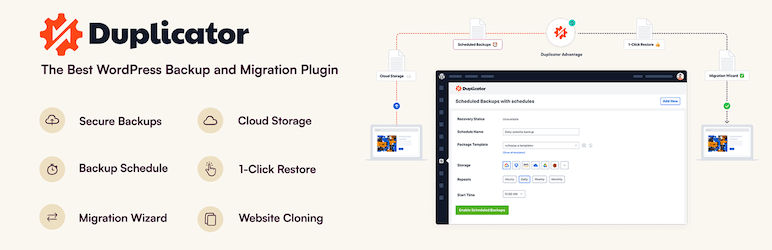
Credit: wordpress.org
Why Choose UpdraftPlus?
UpdraftPlus is actively installed on more than 3 million WordPress websites! That means it is trusted by a lot of people to keep their websites safe. Here are some reasons why UpdraftPlus is the best:
- Easy-to-use: UpdraftPlus has a simple interface. You can backup and restore your website with just one click. You can also set a schedule that suits you.
- Trusted: Not all backup plugins are the same. UpdraftPlus is tested in many scenarios and installed on more servers than any other WordPress backup and migration plugin.
- Comprehensive: UpdraftPlus is a complete backup, migrate, and restore plugin with more features and advanced tools than any other rival.
What Does UpdraftPlus Do?
UpdraftPlus offers many features in both its free and premium versions:
Included In Both Free And Premium Versions
- Incremental backups: Perform complete manual or scheduled backups of all your WordPress files, databases, plugins, and themes.
- Speedy: You can schedule your WordPress backups every 2, 4, 8, or 12 hours, daily, weekly, fortnightly, or monthly.
- Restore: Restore backups directly from your WordPress control panel.
- Migrate: Migrate or clone your WordPress website in minutes, all from your UpdraftPlus dashboard.
Additional Benefits Of Premium
When you upgrade to the premium version, you get access to even more features:
- More remote storage locations: Get more remote storage options, including Microsoft OneDrive, SFTP, Microsoft Azure, WebDav, Google Cloud, SCP, Backblaze, and pCloud.
- Remote storage enhancements: Enhance remote storage options included in the free version, such as Dropbox, Google Drive, Rackspace Cloud Files, and AWS S3.
- Automatic backups before updates: UpdraftPlus Premium backs up your site before updates are made. If something goes wrong, you can restore it in just a few clicks.
- Incremental backups: Premium allows you to back up only the changes made since the last backup, saving server resources.
- Backup time and scheduling: Run backups at set times, like 3 am, to conserve server resources during peak traffic times.
- Additional retention rules: Get more control over how many backups are stored with retention rules.
- Restore from other backup plugins: Includes BackWPup, BackupWordPress, Simple Backups, and more.
- WordPress Multisite compatible: Migrate a subsite to a standalone site or restore a subsite instead of the whole multisite. Restrict UpdraftPlus dashboard access to Network Administrators.
- Back up your backups: Back up to multiple separate storage locations.
- Detailed reports: Premium lists errors so you don’t need to search through log files. It also provides cryptographic checksums to verify the integrity of backed-up files. You can send reports to multiple email addresses.
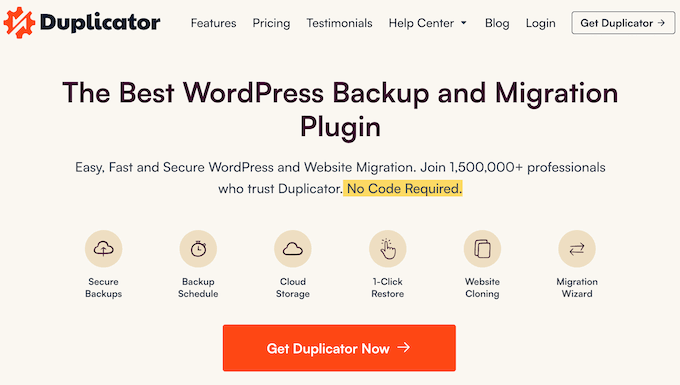
Credit: www.wpbeginner.com
How to Use UpdraftPlus
Using UpdraftPlus is very simple. Here is how you can use it:
- Install and activate: First, you need to install and activate the UpdraftPlus plugin from the WordPress plugin repository.
- Set up backup: Go to the UpdraftPlus settings and choose what you want to back up – files, database, or both. You can also set a schedule for automatic backups.
- Choose storage: Select where you want to store your backups. You can choose from many options like Dropbox, Google Drive, and more.
- Backup now: Click the “Backup Now” button to start your first backup. UpdraftPlus will do the rest.
Why Backing Up Your WordPress Site is Important
Backing up your WordPress site is very important. Here are some reasons why:
- Hacking: Your site can get hacked. If you have a backup, you can restore your site quickly.
- Server crashes: Sometimes, servers can crash. A backup ensures you don’t lose your data.
- Dodgy updates: Sometimes, updates can break your site. With a backup, you can go back to a previous version.
- User error: Mistakes happen. If you accidentally delete something important, a backup can save you.
Frequently Asked Questions
What Is The Best WordPress Backup Plugin?
UpdraftPlus is the best WordPress backup plugin with over 3 million active installs.
How To Migrate WordPress Site Easily?
Use UpdraftPlus to migrate your WordPress site effortlessly from the dashboard.
Can I Schedule Automatic Backups?
Yes, UpdraftPlus allows you to schedule backups at regular intervals.
Does Updraftplus Support Remote Storage?
Yes, UpdraftPlus supports multiple remote storage options like Dropbox and Google Drive.
Conclusion
If you want the Best WordPress Backup And Migration Plugin, look no further than UpdraftPlus. It is easy to use, trusted by millions, and offers a comprehensive set of features. Protect your WordPress site today with UpdraftPlus!
Try UpdraftPlus today! Get the premium version or try the free version now.


