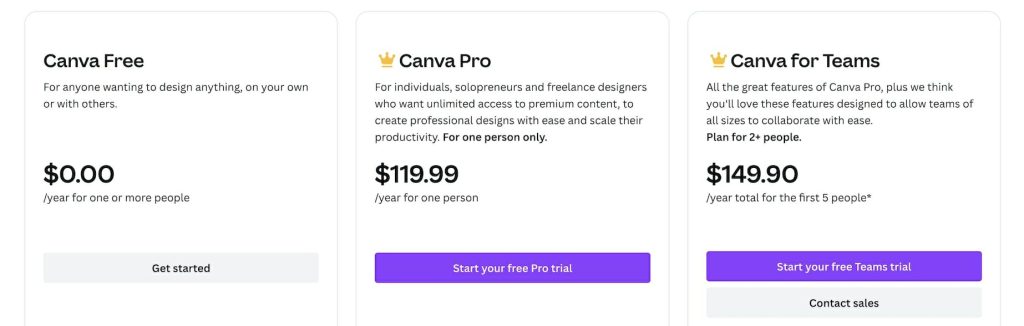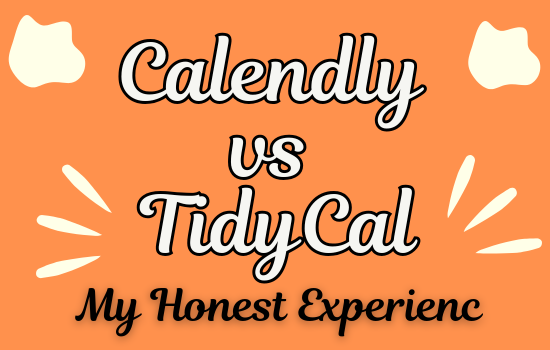
Trying to decide between Calendly vs TidyCal? If you want a simple, low-cost way to book meetings, TidyCal is a great choice. Unlike Calendly’s monthly fees, TidyCal offers a one-time payment with lifetime access. It also integrates with Google Calendar, Zoom, PayPal, and Stripe, making scheduling and payments easy. I’ve used both, and while Calendly has more features, TidyCal is perfect if you want something affordable and hassle-free. Need details on TidyCal pricing and TidyCal integrations? Let’s break it down!
Best Overall: Calendly vs TidyCal
How It Works for Me
I used to spend hours juggling meeting schedules, dealing with back-and-forth emails, and missing important calls. It was frustrating, and I knew I needed a simpler way to book meetings. That’s when I found TidyCal. At first, I wasn’t sure if it could match up to bigger tools like Calendly, but after using it, I was pleasantly surprised by its ease and affordability.
What I Like
- Simple and Clean Interface – No clutter, no distractions—just straightforward scheduling.
- Affordable Pricing – Unlike Calendly’s subscription model, TidyCal offers a one-time payment option.
- Easy Integrations – Works smoothly with Google Calendar, Outlook, and even Zapier for automation.
- Custom Booking Pages – I can personalize my scheduling page to make it more professional.
- Group Booking Feature – Great for organizing team meetings or coaching sessions.
What Could Be Better
- Fewer Integrations – It covers the basics, but Calendly offers more third-party app connections.
- Limited Free Plan – While TidyCal’s paid version is affordable, its free version has fewer features.
- No Native Video Call Support – You’ll need to use Zoom or Google Meet instead of built-in video calls.
Calendly vs TidyCal – My Personal Experience
I started using TidyCal when my calendar was a mess. As a freelancer, I needed a simple, cost-effective way to manage client calls. Within minutes, I had my booking page ready. My clients loved how easy it was to schedule a time. One of them even said, “This was the smoothest booking process I’ve used!” It has made my workflow seamless, and I no longer stress over scheduling conflicts.
Recommendation
If you’re looking for a budget-friendly scheduling tool that does the job without unnecessary complexity, TidyCal is a solid choice. It’s perfect for freelancers, solopreneurs, and small businesses who want a simple, one-time payment option. However, if you need more integrations or enterprise-level features, Calendly might be a better fit.
At the end of the day, it all comes down to what works best for you. If you want an easy, affordable scheduling solution, TidyCal is worth trying!
Best for Professionals: Calendly Review
A Quick Look at Calendly
If scheduling meetings feels like a game of ping-pong, Calendly is here to help. It’s a simple tool that lets others book time with you—without endless back-and-forth emails.
How It Works for Me
I used to spend way too much time coordinating meetings. “Does Tuesday at 3 work for you?” “No? How about Thursday?” It was frustrating. Then I found Calendly. I set up my availability, shared my link, and people booked time without hassle. It felt like a weight off my shoulders!
What I Like
- Saves Time: No more back-and-forth emails. People pick a slot, and it’s done.
- Professional Look: It makes scheduling smooth and organized.
- Easy Integrations: Works with Google Calendar, Outlook, and even Zoom.
- Customizable: Set buffer times, limit meetings per day, and control availability.
- Team-Friendly: Perfect for coordinating with colleagues or clients.
What Could Be Better
- Limited Free Plan: The free version has basic features, but advanced tools need a paid plan.
- Learning Curve for New Users: It’s easy, but setting up integrations might take a bit of learning.
My Personal Experience
I use Calendly daily for client calls and team meetings. It’s like having a personal assistant handling my schedule. A friend of mine, a freelance designer, swears by it for booking consultations. Another, a coach, loves how it automatically sets up Zoom links for her sessions. It’s a lifesaver!
Recommendation
Calendly is great for professionals who juggle meetings and want an easy way to schedule them. If you need advanced features like payment collection or team scheduling, the paid plan is worth it. But if you’re looking for a budget-friendly option, you might also want to check out TidyCal for comparison.
At the end of the day, if you’re tired of email tag and want a smoother scheduling experience, Calendly is a solid choice!
Calendly vs. TidyCal: Which One is Better?
I used to waste so much time emailing back and forth just to set up a meeting. It was a mess. Then I found scheduling tools, and wow—life got easier!
But should you go with Calendly or TidyCal? I’ve used both, and each has its strengths. Let’s compare them!
Calendly vs TidyCal: Pricing & Value
I love saving money. Calendly has a free plan, but the best features need a paid upgrade. TidyCal is a one-time payment, which means no monthly fees. That’s a big deal if you’re on a budget!
| Feature | Calendly | TidyCal |
| Free Plan | ✅ Yes, but limited | ✅ Yes, but fewer features |
| Paid Plan | 💰 Starts at $10/month | 💰 One-time payment (often under $30) |
| Long-Term Cost | 🔄 Ongoing subscription | 🎯 Pay once, use forever |
🏆 Winner: TidyCal – No monthly fees make it a smarter deal!
Calendly vs TidyCal: Ease of Use
I hate complicated setups. Calendly took me a little time to get just right. TidyCal? I was scheduling meetings in minutes! It’s simple, clean, and perfect for beginners.
| Feature | Calendly | TidyCal |
| Setup Time | ⏳ Takes some tweaking | ⚡ Super fast |
| Interface | 📊 Feature-rich but busy | 🏞️ Simple and clean |
| Learning Curve | 🛠️ A bit to figure out | 🏆 Easy for anyone |
🏆 Winner: TidyCal – If you love quick and simple, TidyCal is the way to go!
Integrations & Features
I use Zoom, Google Calendar, and PayPal every day. Calendly connects with almost everything, which is great. TidyCal has the basics, but fewer extra options.
| Feature | Calendly | TidyCal |
| Calendar Sync | ✅ Google, Outlook, Apple | ✅ Google, Outlook |
| Payment Options | ✅ Stripe, PayPal | ✅ Stripe, PayPal |
| Extra Integrations | 🔄 Many (Zapier, CRM tools, etc.) | 📦 Limited but essential ones |
🏆 Winner: Calendly – More integrations make it better for power users!
My Final Take
If you need an easy, budget-friendly tool, TidyCal is a great choice. It’s simple, fast, and affordable. But if you want deep integrations and pro features, Calendly is the better fit.
👉 For budget-conscious users: Choose TidyCal.
👉 For professionals needing advanced features: Go with Calendly.
At the end of the day, it’s about what works best for you. What do you value more—simplicity or flexibility? Let me know what you think! 🚀
My Final Thoughts
If you want a simple, budget-friendly scheduling tool, TidyCal is a fantastic option. It’s easy to set up and doesn’t lock you into monthly fees. But if you need more integrations, automation, and team features, Calendly is the better choice.
For me, TidyCal made scheduling stress-free without breaking the bank. But if you run a business with complex needs, Calendly might be worth the extra cost. It all comes down to what works best for you!
FAQs
❓ Is TidyCal worth it?
Yes! If you want a budget-friendly, easy-to-use scheduling tool, TidyCal is a great choice. It has a one-time payment instead of monthly fees. Learn more about TidyCal’s pricing.
❓ How much does Calendly cost?
Calendly’s free plan is limited, while paid plans start at $10/month. It’s great for professionals who need more integrations and automation. See full Calendly pricing details.
❓ What are the key differences between Calendly and TidyCal?
Calendly has more integrations and advanced team features. TidyCal is cheaper and simpler with a one-time payment. Choose based on your needs.
❓ Which is better for freelancers, Calendly or TidyCal?
TidyCal is better for freelancers who want an affordable, no-fuss scheduling tool. Calendly is best for teams or businesses needing automation and integrations.
❓ Does TidyCal integrate with Zoom and Google Calendar?
Yes! TidyCal connects with Google Calendar, Zoom, Stripe, and PayPal. But it has fewer integrations than Calendly. Explore TidyCal’s full integration list.