Content Security Policy (CSP) in WordPress helps prevent various types of attacks like Cross-Site Scripting (XSS). It restricts what resources can be loaded on your site.
Implementing CSP in WordPress enhances your site’s security by defining which sources of content are trusted. This policy helps mitigate risks by blocking malicious content from loading. It works by adding HTTP headers that specify allowed content sources, improving defense against attacks.
Setting up CSP involves tweaking your theme’s functions file or using a dedicated plugin. Proper configuration ensures that only safe, verified sources can deliver scripts, styles, and other resources. This proactive approach significantly reduces vulnerabilities and protects your WordPress site from potential threats.
Introduction To Content Security Policy
Content Security Policy (CSP) protects your website from malicious attacks. It helps to prevent cross-site scripting (XSS) and data injection. With CSP, you can control what resources load on your site. This means you can block unauthorized scripts and content. A well-defined CSP boosts your website’s security and trust.
CSP uses a set of directives to control content. Each directive specifies sources that are allowed. For example, the default-src directive controls the default sources. Other directives like script-src and style-src manage scripts and styles. You can define multiple sources for each directive. Using wildcards and schemes makes your policy flexible.
Benefits For WordPress Sites
Implementing a Content Security Policy in WordPress boosts site security by mitigating risks of cross-site scripting. This policy helps prevent unauthorized code execution, ensuring safer user interactions and protecting sensitive data effectively.
Enhanced Protection
WordPress sites gain better security with Content Security Policy (CSP). CSP helps prevent data breaches and unauthorized scripts. It adds an extra layer of protection to your website. This policy also stops harmful code from running. Hackers find it harder to attack your site.
Reduced Attacks
Implementing CSP can greatly reduce the number of attacks on your site. By blocking unsafe sources, CSP minimizes potential threats. This helps keep your WordPress site safe from common vulnerabilities. Website owners can feel more secure about their data. Visitors also enjoy a safer browsing experience.
20 top rated WordPress security plugin
Setting Up Csp In WordPress
Content Security Policy, or CSP, protects your site. First, install a plugin for CSP. Next, navigate to the plugin settings. Add rules to your CSP. These rules control what content loads. Test your site after adding rules. Fix any errors that appear. Save your settings once everything works.
Some scripts might break when CSP is strict. Adjust the rules to fix this. Inline scripts may not work. Use external scripts instead. Whitelist necessary domains. This allows content from trusted sources. Browser warnings help identify issues. Keep checking logs for problems. Updating CSP rules improves security.
Configuring Csp Headers
There are different types of headers. Content-Security-Policy helps to secure websites. X-Content-Type-Options prevents MIME type sniffing. X-Frame-Options protects against clickjacking attacks. X-XSS-Protection helps to stop cross-site scripting attacks.
Always use default-src to control all resources. Script-src should only allow trusted sources. Style-src should be limited to necessary sources. Enable report-uri to monitor violations.
Testing Your Csp Implementation
Ensure your Content Security Policy (CSP) is robust by testing its implementation in WordPress. Enhance site security and protect against potential threats efficiently.
Tools And Resources
To test your CSP, several tools can help. CSP Evaluator checks for weaknesses. Security Headers shows your site’s security score. Mozilla Observatory helps improve your web security. Use Google Chrome DevTools to see CSP violations. These tools are easy to use and very helpful.
Interpreting Results
Review the results from each tool. Pay attention to any warnings or errors. Fix the issues one by one. Look for patterns in the violations. This helps you know where to focus. Always test again after making changes. This ensures your CSP is working well. Make sure to keep your CSP updated as your site changes.
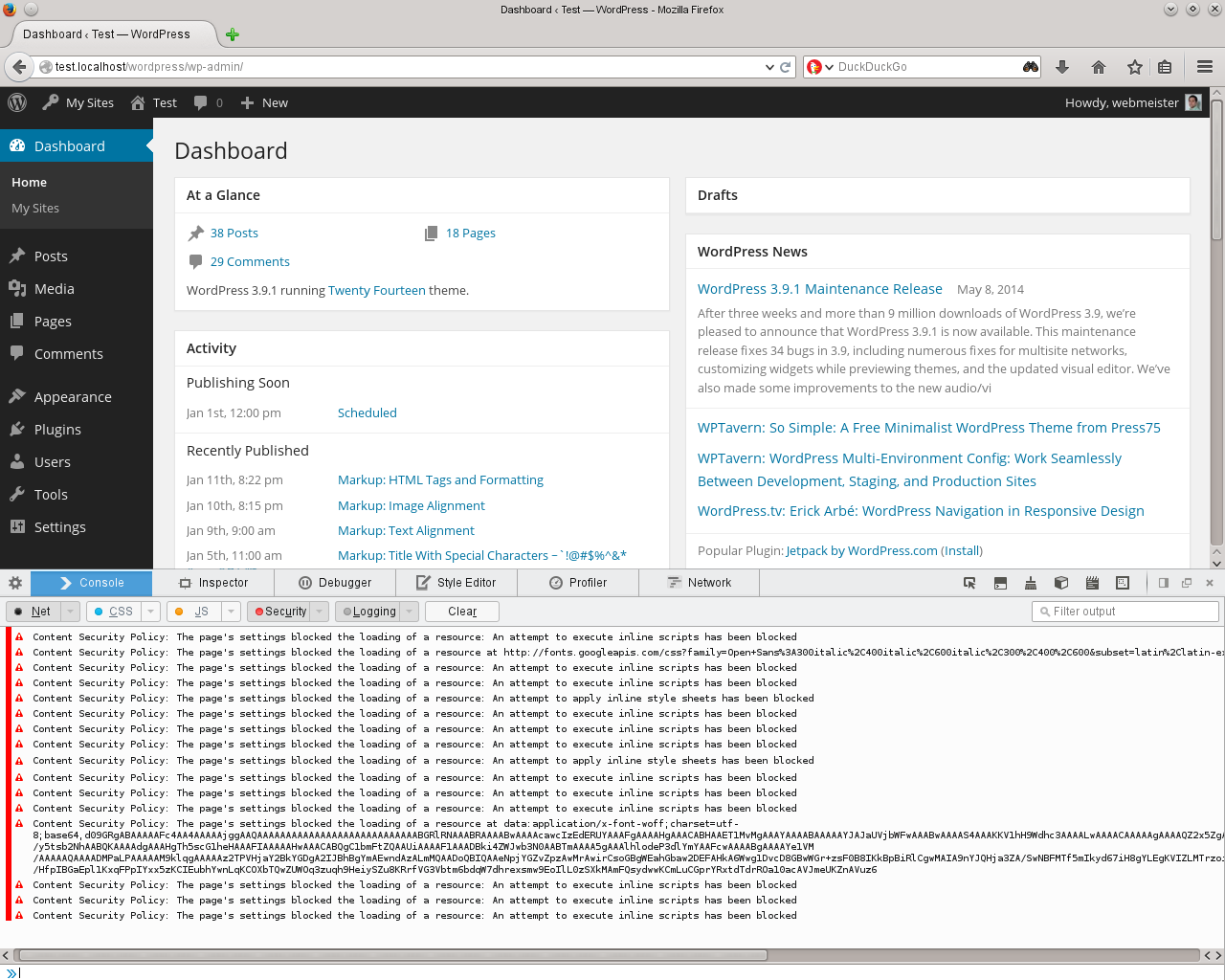
Credit: walterebert.com
Troubleshooting Csp Issues
One common error is blocked scripts. This happens when a script is not allowed by the policy. Another issue is blocked stylesheets. This occurs if a stylesheet is not permitted. Sometimes, inline scripts are blocked. This is because inline scripts need special handling. Finally, mixed content errors occur. This happens when a page loads both HTTP and HTTPS resources.
To fix blocked scripts, add the source to the script-src directive. For blocked stylesheets, add the source to the style-src directive. Allow inline scripts by using the ‘unsafe-inline’ keyword. But be careful with security. To fix mixed content, ensure all resources load over HTTPS.
Advanced Csp Techniques
Dynamic policies change based on conditions. This helps protect content better. Dynamic policies use scripts to adapt. These scripts change based on user behavior. This makes it harder for hackers. They can’t predict these changes. These policies are flexible. They adjust to different threats. Always update your dynamic policies. This ensures they stay effective.
CSP reporting helps track policy violations. Reports show where issues happen. They help fix problems quickly. You can set up a report URL. This URL collects data about breaches. Use this data to improve your policies. Reviewing reports regularly is important. It keeps your website safe. Reports also help understand attack patterns. This knowledge helps prevent future attacks.

Credit: help.getshieldsecurity.com
Maintaining Your Csp
Keeping your Content Security Policy (CSP) up-to-date is crucial. New threats appear often. Regular updates help in mitigating these threats. Plugins and themes should also be updated. Developers release patches to fix vulnerabilities. Always check for updates from trusted sources. Enable automatic updates if possible. This ensures timely protection without manual effort.
Continuous monitoring is essential for an effective CSP. Use monitoring tools to track policy violations. These tools alert you to potential issues. Review logs regularly to spot unusual activity. Real-time monitoring helps in quick response. It also aids in fine-tuning your policy. Make adjustments based on the data collected. This keeps your site secure and compliant.
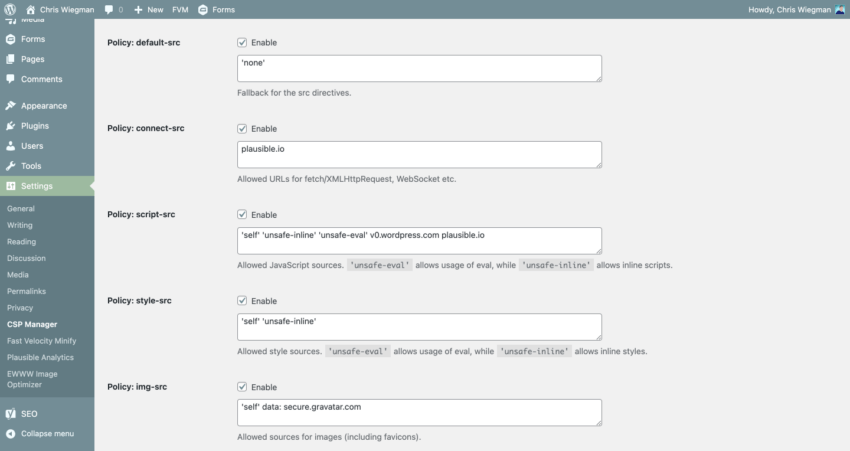
Credit: chriswiegman.com
20 top rated WordPress security plugin
Frequently Asked Questions
How To Fix Content-security-policy In WordPress?
To fix Content-Security-Policy in WordPress, install a security plugin like “HTTP Headers. ” Configure the policy settings under plugin options. Ensure directives are correctly set. Save changes and test your site.
What Is The Content-security-policy In WordPress Admin?
Content-Security-Policy in WordPress admin enhances security by specifying trusted sources for content. It prevents data theft and injection attacks.
How Do I Fix A Missing Content-security-policy?
To fix a missing Content-Security-Policy, add the CSP header in your server configuration. Specify allowed sources and directives. Ensure your server sends the header with every response. Regularly update the policy to match your security needs.
How Do I Add Content Protection To WordPress?
To add content protection to WordPress, use a plugin like WP Content Copy Protection. Install, activate, and configure it.
Conclusion
Implementing a Content Security Policy (CSP) in WordPress enhances website security. It protects against various threats. By configuring CSP, you safeguard your site from malicious attacks. Regularly update your policies to stay secure. A well-implemented CSP ensures a safer browsing experience for your users.
Start prioritizing your website’s security today.


