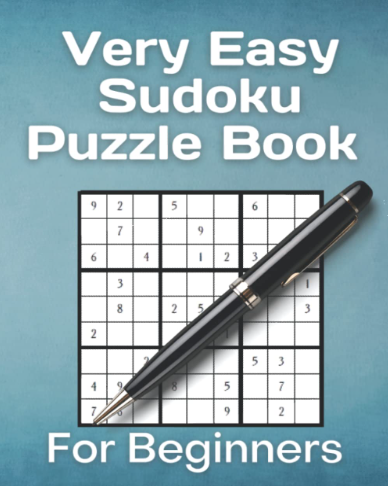TidyCal Scheduling Software Review
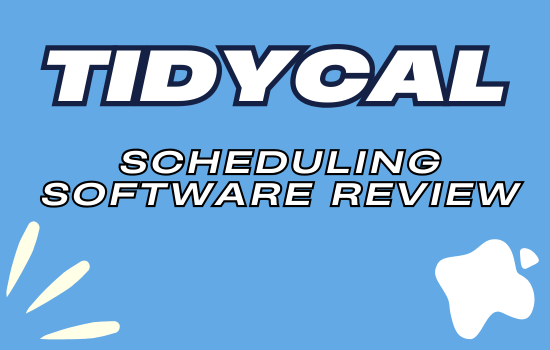
Introduction
Scheduling meetings shouldn’t feel like a second job. TidyCal promises to make it simple, and after using it for a while, I can say—it delivers. But is it the right tool for you? Let’s dive in.
How It Works for Me
I used to waste hours juggling emails just to set up a single meeting. It felt like an endless back-and-forth of “Does this time work for you?” Then I found TidyCal. Within minutes, I set up a clean booking page, synced my calendars, and stopped playing email tag. Now, scheduling is effortless.
What I Like
- One-Time Payment: Unlike other tools, TidyCal offers a lifetime deal, so no monthly subscriptions.
- Easy Booking Setup: I created multiple meeting types with different durations, including free and paid options.
- Simple Calendar Syncing: I connected my Google and Office 365 calendars to avoid double bookings.
- Automated Reminders: TidyCal sends email reminders, reducing no-shows.
- Seamless Integrations: It connects with Zoom, Google Meet, Stripe, and PayPal, making payments and video calls a breeze.
- User-Friendly Interface: It’s not overloaded with features I don’t need. Just the essentials, done right.
What Could Be Better
- Limited Advanced Features: If you need deep analytics or enterprise-level automation, Calendly might be a better fit.
- Universal Booking Not Available: Updating all booking slots at once isn’t possible. Each one has to be changed separately.
- No Dual Calendar Embedding: If you need two booking pages on the same site, this might be a limitation.
My Personal Experience
I run a small business, and before TidyCal, my inbox was flooded with scheduling requests. Now, I just send my booking link, and clients pick a time. It’s smooth, professional, and saves me hours each week. I also use it for paid consultations, collecting payments instantly through Stripe—no awkward invoicing.
A friend of mine, a freelance coach, started using TidyCal after struggling with no-shows. The automated reminders alone made a huge difference in her business. Another colleague, who runs a yoga class, loves the group booking feature for managing multiple attendees in one session.
Recommendation
TidyCal is perfect for solopreneurs, freelancers, coaches, consultants, and small business owners who want a simple, cost-effective scheduling solution. If you need a tool that gets the job done without a hefty subscription fee, this is it.
However, if you’re running a large team, need deep reporting, or require enterprise-level integrations, you might want to explore alternatives like Calendly.
Final Thoughts
TidyCal is a steal for the price. It’s easy, efficient, and does exactly what I need. If you’re tired of the endless email ping-pong and want a stress-free way to manage your schedule, I’d say—go for it!
TidyCal vs. Calendly: Which One Wins?
Scheduling shouldn’t be stressful. I tested TidyCal and Calendly to see which one makes booking meetings easier. Here’s what I found.
1. Pricing & Value
💰 I hate monthly fees. A one-time payment always feels like a win. That’s what made me look at TidyCal first.
| Feature | TidyCal 🏆 | Calendly |
| Pricing Model | One-time payment | Monthly subscription |
| Total Cost | $29 (Lifetime) | $10–$16/month |
| Best for | Freelancers, small businesses | Teams needing extra features |
🏆 Winner: TidyCal – No monthly fees. Just pay once and forget about it.
2. Ease of Use
⌛ I don’t like complicated tools. I want to set it up fast and start booking.
| Feature | TidyCal 🏆 | Calendly |
| Setup Time | Less than 5 minutes | 10–15 minutes |
| User-Friendly? | Very simple | More features = Slight learning curve |
| Best for | Anyone who wants fast setup | Users who need deep customization |
🏆 Winner: TidyCal – It’s just faster to get started.
3. Scheduling Features
📅 No more email back-and-forth. I just want people to pick a time and book.
| Feature | TidyCal | Calendly 🏆 |
| Custom Meeting Types | Basic (Free & paid) | More advanced settings |
| Group Bookings | Yes, but limited | More flexibility for team bookings |
| Best for | Solopreneurs, coaches | Large teams needing advanced tools |
🏆 Winner: Calendly – Better for big teams or custom workflows.
Final Verdict
If you’re a freelancer, coach, or solopreneur, TidyCal is the best pick. It’s simple, affordable, and works without monthly fees.
If you run a team or need advanced automation, Calendly might be worth it.
👉 For me? I stuck with TidyCal. It’s easy, fast, and saves me money. No regrets! 🎉
My Final Thoughts
If you want a simple, affordable way to schedule meetings without the headache of monthly fees, TidyCal is a fantastic choice. It’s perfect for freelancers, coaches, and small business owners who need a no-fuss booking system that just works.
But if you need advanced automation, deep analytics, or team-wide scheduling, you might want to check out Calendly or other alternatives.
For me, TidyCal has been a game-changer—I no longer waste time on back-and-forth emails. It’s easy, efficient, and does exactly what I need. If that sounds good to you, I’d say go for it! 😊
FAQs
1. Is TidyCal scheduling software worth it?
Yes! If you need an easy, budget-friendly way to book meetings, TidyCal is a great choice. It’s simple to use, has lifetime pricing, and integrates well with calendars.
2. Does TidyCal sync with Google and Outlook calendars?
Yes, TidyCal syncs with both Google and Outlook 365, so you won’t have to worry about double bookings.
3. Can I accept payments for bookings with TidyCal?
Yes! TidyCal lets you charge for meetings using Stripe and PayPal, making it easy to set up paid consultations or coaching sessions.
4. How does TidyCal compare to Calendly?
TidyCal offers a lifetime deal, while Calendly is subscription-based. Calendly has more advanced automation, but TidyCal keeps things simple and affordable.
5. Who should use TidyCal?
TidyCal is perfect for freelancers, coaches, consultants, and small business owners who need a no-fuss scheduling solution without ongoing costs.