Solid Security in WordPress involves protecting your website from threats and vulnerabilities. Implement strong passwords, regular updates, and security plugins.
Security is a critical aspect of managing a WordPress website. Hackers constantly look for vulnerabilities to exploit. To keep your site safe, use strong passwords and change them regularly. Update your WordPress core, themes, and plugins to patch security flaws.
Install reputable security plugins to add extra layers of protection. Back up your site frequently to recover quickly in case of an attack. Monitor your site for suspicious activity and take immediate action if needed. By following these practices, you can significantly reduce the risk of security breaches and keep your WordPress site secure.
Credit: wordpress.org
Introduction To WordPress Security
Website security keeps your site safe from hackers. Hackers can steal information. They can damage your site. Security protects your data and your visitors’ data. It helps you maintain trust with your visitors. Strong security measures prevent downtime. Downtime can hurt your business.
Many threats target WordPress sites. Malware can infect your site. Hackers can use brute force attacks to guess your passwords. Phishing attacks trick users into giving up information. SQL injection attacks can damage your database. Cross-site scripting (XSS) can steal user information. Keeping your site safe is very important.
Securing The Login Process
Enhance your WordPress security by implementing robust login measures. Utilize strong passwords, two-factor authentication, and secure plugins to protect your site.
Strong Password Policies
Use strong passwords to protect your WordPress site. Avoid common words and simple patterns. Include numbers, symbols, and uppercase letters. Make passwords at least 12 characters long. Change your passwords regularly to enhance security. Never reuse passwords from other sites.
Two-factor Authentication
Two-Factor Authentication (2FA) adds an extra layer of security. Install a 2FA plugin for your WordPress site. Require users to enter a code sent to their phone or email. This makes it harder for hackers to access your account. Protect your site even if passwords are stolen.
20 top rated WordPress security plugin
Regular Updates And Patching
Regular updates and patching enhance WordPress security by fixing vulnerabilities and improving performance. Stay protected from potential threats by keeping your system up-to-date.
Core WordPress Updates – Solid Security WordPress
Updating WordPress core is essential. It ensures your site stays secure. Hackers exploit old versions. Always keep WordPress up to date. Updates fix security issues and bugs. You also get new features with updates. It improves your site’s performance.
Updating Themes And Plugins
Themes and plugins need updates too. Developers release updates regularly. These updates fix bugs and patch vulnerabilities. Outdated plugins and themes are risky. They can be a gateway for hackers. Always update them to the latest version. This keeps your site safe and secure.
Using Security Plugins
Security plugins enhance WordPress by protecting against malware, hackers, and vulnerabilities. They offer features like firewalls, spam protection, and regular scans, ensuring a secure website environment.
Top Security Plugins
There are many security plugins for WordPress. Some are free, others cost money. The best free plugin is Wordfence. It has a firewall and a malware scanner. Another great option is Sucuri Security. This plugin has many features like file integrity monitoring. iThemes Security is also popular. It stops many types of attacks.
Configuring Security Plugins
Most security plugins are easy to set up. First, install the plugin from the WordPress store. Then, activate the plugin. You will see a new menu item on your dashboard. Click on it to configure settings. Always enable the firewall and malware scanner. These are the most important features.
Securing Your Hosting Environment
A good host offers strong security features. Look for providers with DDoS protection and firewalls. They should have regular backups and SSL certificates. 24/7 support is a must. Make sure they have malware scanning and removal tools. Reputation is also important. Read reviews and customer feedback. Choose a host with uptime guarantees. This ensures your site stays online.
Server hardening improves security. Disable unused services and ports. Keep your server software updated. Use strong passwords and change them regularly. Set up firewalls to block threats. Install intrusion detection systems. Limit user access and permissions. Use encryption for data transfers. Monitor server logs for suspicious activity.
20 top rated WordPress security plugin
Backup Strategies
Implementing robust backup strategies ensures Solid Security for your WordPress site. Regular backups safeguard your data from potential threats and vulnerabilities.
Importance Of Regular Backups
Backups keep your data safe. Losing data can be very bad. Regular backups help you avoid this. They make sure you can get your data back. Always do backups to protect your work. Data can be lost in many ways. Computers can break. People can make mistakes. Hackers can attack. Regular backups save you from these problems.
Automated Backup Solutions
Automated backups are very helpful. They save you time. You don’t have to remember to do them. They happen on their own. Many plugins can help with this. Choose a plugin that fits your needs. Some plugins save backups to the cloud. Others save to your computer. Make sure you test your backups. Testing ensures they work when you need them.
Monitoring And Auditing
Activity logs record all changes on your website. Every login, post edit, and comment is logged. These logs help you see who did what. This makes it easier to spot any unusual activity. Logs can be stored for a long time. This helps in tracking older actions. Logs can also be used to improve your site’s security.
Real-time monitoring tools alert you instantly. If someone tries to hack your site, you get a quick notification. These tools can scan for malware. They can also check for unusual login attempts. Monitoring tools keep your site safe 24/7. You can use plugins to add these features. They help in maintaining a secure environment.
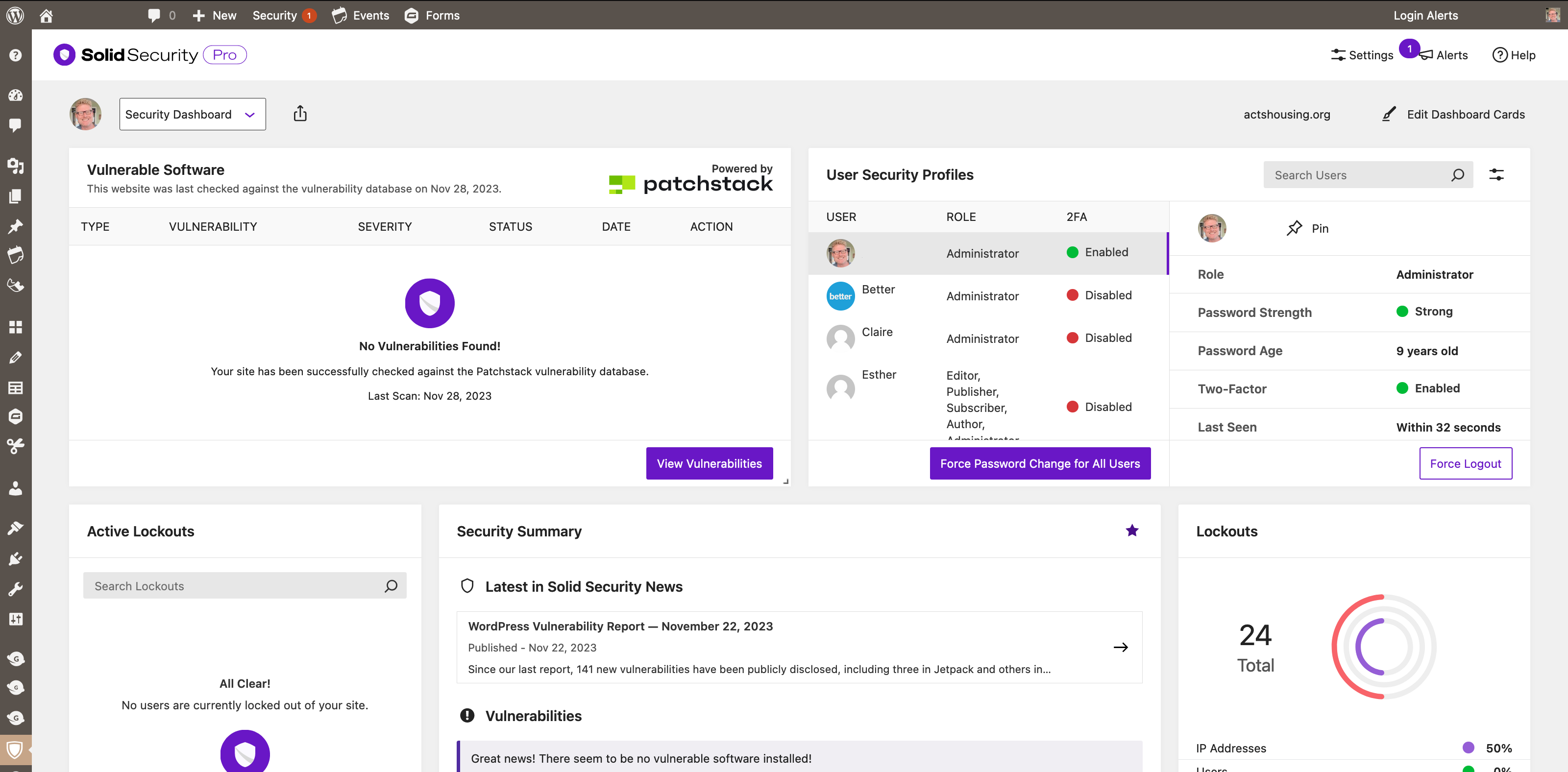
Credit: solidwp.com
Securing File Permissions
File permissions control who can read, write, or execute files. Setting them properly is crucial. For WordPress, set directories to 755 and files to 644. This setup restricts unauthorized access. Only the owner can change files. Protect your wp-config.php file by setting its permission to 600. This file contains sensitive information. Always double-check permissions after updates.
The .htaccess file can enhance security. Block access to the wp-config.php file with this code:
order allow,deny deny from all
Protect the .htaccess file itself. Use this code to deny access:
order allow,deny deny from all
Limit access to the wp-admin directory. Allow only specific IPs:
order deny,allow Deny from all Allow from xx.xx.xx.xx
Replace xx.xx.xx.xx with your IP address. This adds another layer of security.
Preventing Malware And Exploits
Malware scanning tools are essential for a secure WordPress site. They detect and remove malicious software. Popular tools include Wordfence, Sucuri, and MalCare. These tools offer real-time protection. They also provide detailed reports on threats. Installing a good scanner is the first step to safety.
Cleaning an infected site involves several steps. First, identify the malware using a scanner. Next, remove the infected files. Always backup your site before cleaning. Use tools like Sucuri for automated cleaning. Change all passwords after cleaning your site. Secure your site to prevent future attacks.
Conclusion And Best Practices
Adopting best practices ensures your WordPress site remains secure. Regular updates, strong passwords, and reliable plugins are essential. Prioritizing security measures safeguards your website from potential threats.
Summary Of Key Points
Always use strong passwords for your WordPress admin account. Regularly update your WordPress themes and plugins. Use a reliable security plugin to monitor your site. Make backups of your website regularly. Limit login attempts to prevent brute force attacks. Use SSL certificates to encrypt data. Disable file editing in the WordPress dashboard. Keep your WordPress core updated.
Ongoing Security Maintenance
Check for updates weekly and apply them promptly. Scan your website for vulnerabilities regularly. Monitor user activity and login attempts. Change passwords every few months. Remove outdated themes and plugins. Use two-factor authentication for added security. Audit your site’s security settings often. Stay informed about new security threats and solutions.

Credit: solidwp.com
Frequently Asked Questions
Is Solid Security Good?
Yes, solid security is essential. It protects your data, ensures privacy, and prevents unauthorized access. Reliable security measures build trust.
Do I Really Need A Security Plugin For WordPress?
Yes, you need a security plugin for WordPress. It protects against malware, hackers, and unauthorized access, keeping your site safe.
What Is The Largest Danger In WordPress Site Security?
The largest danger in WordPress site security is outdated plugins and themes. Hackers exploit these vulnerabilities to gain access. Keep everything updated.
What Is Ithemes Security WordPress?
IThemes Security is a popular WordPress plugin that enhances your website’s security. It protects against various threats, including malware and brute force attacks. Easy to use, it offers multiple security features like two-factor authentication and file change detection. Ideal for securing your WordPress site efficiently.
Conclusion
Securing your WordPress site is essential for protecting your content and user data. Implement strong passwords, regular updates, and security plugins. Monitor your site for vulnerabilities regularly. By following these steps, you can ensure a safer, more reliable online presence.
Stay proactive to keep your WordPress site secure and trustworthy.


