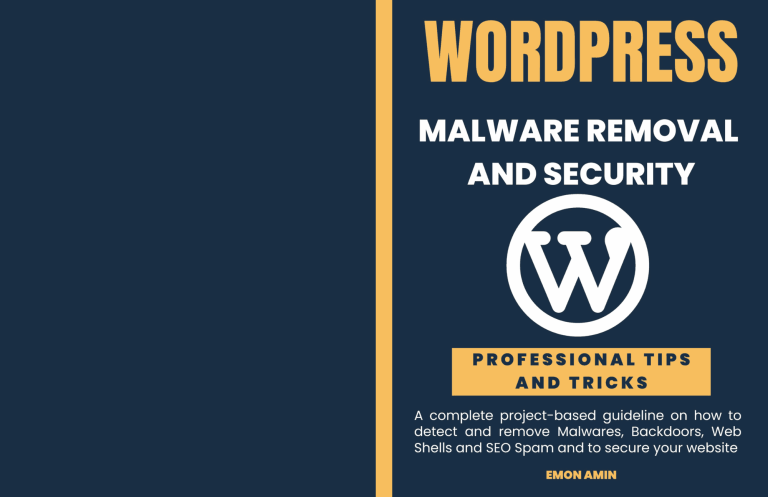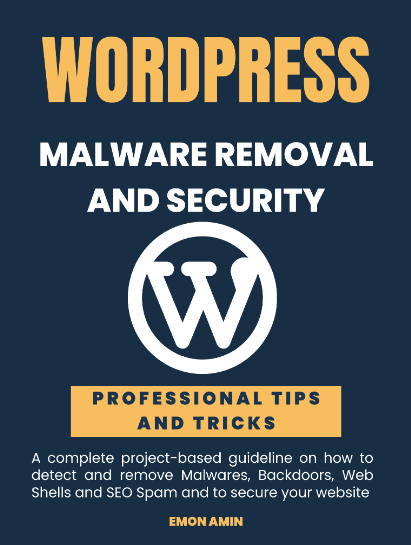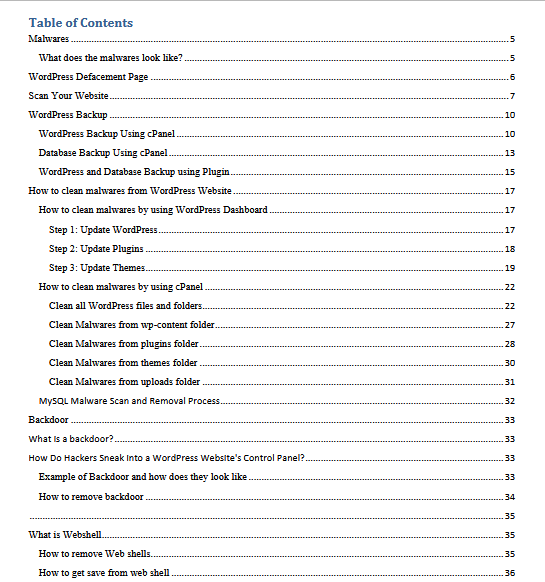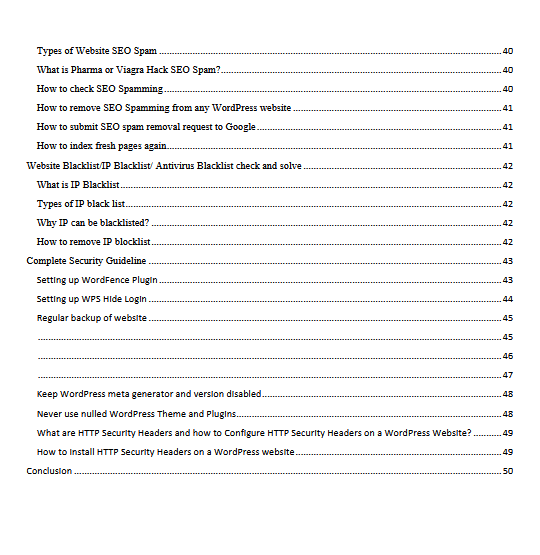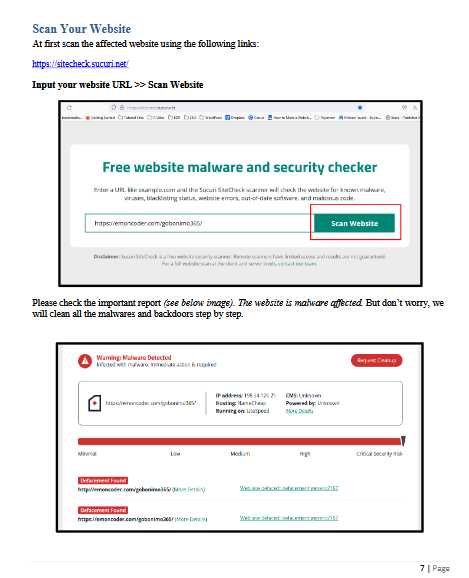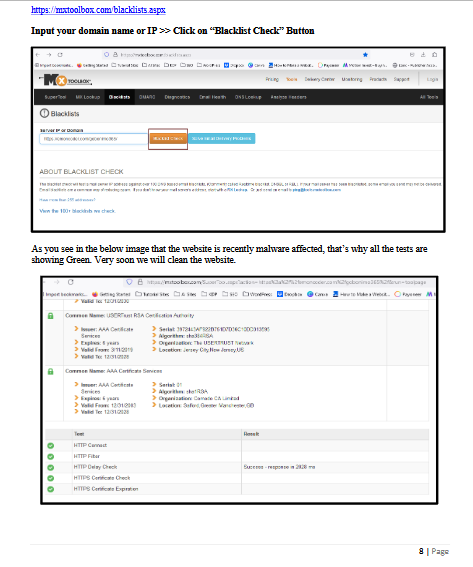Who is the book for?
Anyone with a basic understanding of WordPress will enjoy this eBook. Those without prior knowledge can grasp everything with a little exploration. The book is written in a very simple and straightforward language.
Why should you buy this book?
Those of us who blog, manage business websites, or design websites often face malware attacks.
Initially, it might not seem like a big issue, but as the website becomes popular and visitor traffic increases, security becomes a major concern.
Just like a thief targets a house only when they see valuable items, hackers start targeting websites with growing traffic. They aim to hack and divert your traffic to sell their products.
Moreover, competitors might use black hat SEO techniques to mark your website as harmful to Google, potentially removing it from search engine results.
What will you learn from the book?
- What is malware, and what does it look like?
- WordPress Defacement Page
- Website scanning
- Domain Blaklist check
- How to take backup of WordPress website
- Taking backup of WordPress files and database using cPanel
- Taking backup of WordPress files and database using plugin
- How to remove malwares using WordPress Dashboard
- How to remove malwares using cPanel
- What is backdoor and how to find and remove it
- What is Webshell and how will remove webshell and secure you r website
- SEO spam, japanese and pharma spam, Google blacklist problem's solutions
- Antivirus blacklists check and solutions
- What is IP blacklist, type of blacklist and how to remove it
- Total WordPress Security Guideline