A WordPress security audit identifies vulnerabilities and strengthens your website’s defenses. It ensures your site remains secure from threats.
A comprehensive WordPress security audit is essential for any website owner. It involves examining your site’s current security measures and identifying potential weaknesses. By addressing these vulnerabilities, you protect your website from hackers and malicious attacks. Regular security audits help maintain the integrity and functionality of your site.
They also boost user trust and safeguard sensitive data. Ensuring your WordPress site is secure not only protects your business but also enhances your reputation. Implementing strong security practices keeps your website running smoothly and securely.
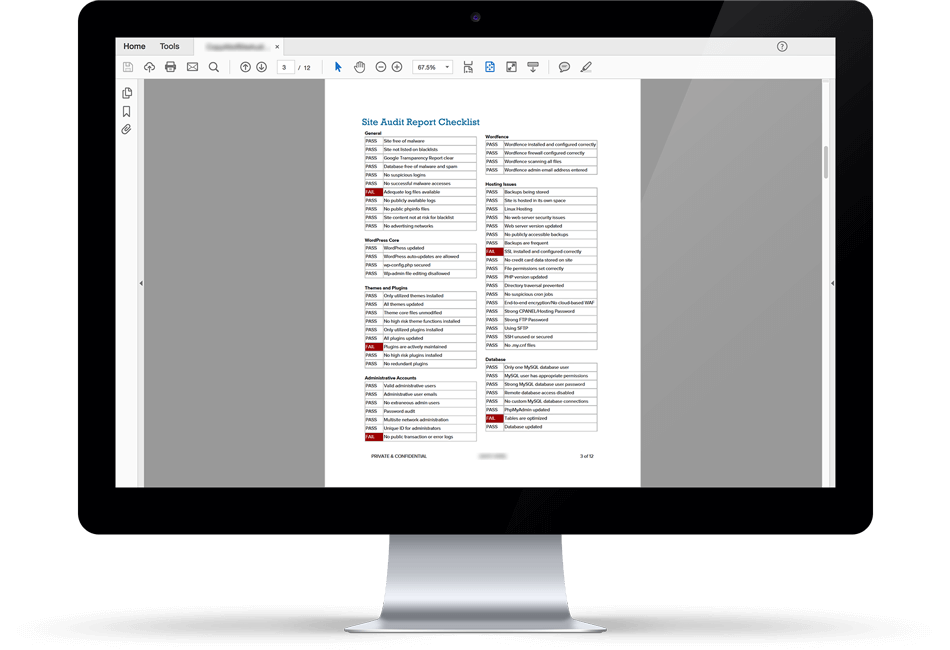
Credit: www.wordfence.com
Introduction To WordPress Security
WordPress security is very important. Many websites run on WordPress. Hackers target these sites often. Without good security, your site can be hacked. This can lead to data loss and site damage. Protecting your site keeps your data safe. It also keeps your users’ data safe. Good security builds trust with your visitors. They feel safe when browsing your site.
Many threats target WordPress sites. Malware is a common threat. It can steal data or damage your site. Brute force attacks try many passwords to access your site. SQL injections can harm your database. Phishing tricks users into giving personal info. Each threat can cause serious harm. Knowing these threats helps you stay safe. Protect your site from these dangers.
Conducting A Security Audit
Start by checking your WordPress version. Ensure it is the latest one. Old versions have known vulnerabilities. Check your themes and plugins. Update them regularly. Look for unused plugins and themes. Remove them if they are not needed. Use strong, unique passwords for all accounts. Ensure your hosting environment is secure. Check for any suspicious activity. Review user roles and permissions. Make sure only trusted users have admin access.
Use security plugins to enhance your website’s safety. Popular tools include Wordfence and Sucuri. These tools scan for malware. They also monitor real-time traffic. Another good tool is iThemes Security. It offers many security features. Secure your login page with Login Lockdown. Limit the number of failed login attempts. Use SSL to encrypt data. Always backup your website. Use plugins like UpdraftPlus for this task.
Strengthening Login Security
Two-Factor Authentication adds an extra layer of security. It requires not just a password but also a second form of identification. This second factor can be a text message code or an app-generated code. Hackers find it hard to bypass this security step. This makes your site much safer.
Strong passwords are very important. They should be at least 12 characters long. Use a mix of uppercase, lowercase, numbers, and symbols. Avoid common words and easily guessable phrases. Encourage users to change passwords regularly. Using a password manager can help create and store strong passwords. This reduces the risk of password-related breaches.
Keeping WordPress Updated
Regularly updating WordPress strengthens your site’s security. An updated platform ensures protection against vulnerabilities, reducing the risk of cyber threats.
Core Updates
Updating the WordPress core is vital for security. New updates fix security vulnerabilities. Always use the latest version. This ensures protection from known threats.
Theme And Plugin Updates
Themes and plugins need regular updates. This helps in closing security gaps. Always update as soon as new versions are out. This keeps your site secure.
Securing Your Website’s Database
Changing the database prefix can make your website safer. The default prefix is “wp_”. Hackers know this and target it. Use a unique prefix. It adds an extra layer of security. For example, use “mywp_” or “site123_”. Always back up your database before making changes. This ensures you can restore it if needed.
Regular backups are crucial for website safety. They help you recover from hacks or errors. Use tools like UpdraftPlus or BackupBuddy. Schedule backups daily or weekly. Store backups in multiple locations. This includes cloud storage and local drives. Test your backups to ensure they work. This guarantees you can restore your site when necessary.
File And Directory Permissions
Setting the correct permissions for files and directories is very important. These permissions control who can read, write, and execute files. For most files, a permission setting of 644 is appropriate. This means the owner can read and write, while others can only read. For directories, a permission setting of 755 is usually best. This allows the owner to read, write, and execute, while others can read and execute.
The wp-config.php file contains sensitive information. Protecting this file is crucial. Set its permissions to 440 or 400. This ensures that only the owner can read it. Also, add an extra layer of security by adding the following code to your .htaccess file:
order allow,deny
deny from all
Implementing A Web Application Firewall
Choosing the right firewall is key. A firewall protects your website from threats. Look for firewalls with real-time threat detection. Some popular firewalls include Sucuri and Cloudflare. These tools offer comprehensive protection. They can block malicious traffic and prevent DDoS attacks. Make sure the firewall you choose is easy to use. It should also be compatible with WordPress.
Configuring rules is a must. Start by blocking suspicious IP addresses. Use the firewall’s dashboard to add rules. Set rules for login attempts to prevent brute force attacks. You can also restrict access to sensitive files. Regularly update the rules to keep your site safe. Make sure to review logs for any unusual activity. This helps in keeping your site secure.

Credit: www.malcare.com
Monitoring And Incident Response
Real-time monitoring keeps your website safe. It checks for suspicious activities. Alerts are sent if anything looks wrong. This helps in quick action. Monitoring also helps to track website performance. It can catch issues before they become big problems.
An incident response plan is very important. It tells you what to do when something goes wrong. Steps are clear and simple. Key contacts are listed. This helps in quick communication. The plan includes backups and recovery steps. This helps to get your website back online fast.
Educating Users And Admins
Empower users and admins by providing crucial insights on WordPress security audits. Enhance website protection through regular checks and best practices.
Training Programs
Security training is key. Users should know about strong passwords and phishing scams. Admins need deeper training. They should learn about firewalls and malware detection. Training programs should be easy to follow. Use videos and quizzes for better learning. Regular updates keep everyone informed.
Best Practices
Strong security practices are a must. Always use unique passwords. Change them every few months. Keep WordPress and plugins up-to-date. Use two-factor authentication for added security. Backup your site regularly. Store backups in a safe place. Limit login attempts to stop hackers. Only install trusted plugins and themes.

Credit: solidwp.com
Frequently Asked Questions
How To Do A Audit On WordPress?
To audit WordPress, start by checking site speed, reviewing security, analyzing SEO, and inspecting plugins. Use tools like Google Analytics, Yoast SEO, and WPScan for a comprehensive audit.
Does WordPress Have An Audit Log?
Yes, WordPress has an audit log feature. Use plugins like WP Activity Log to track changes and user actions.
How Do I Make Sure My WordPress Site Is Secure?
To secure your WordPress site, use strong passwords and update plugins regularly. Install a security plugin, enable two-factor authentication, and back up your site frequently.
What Is The Largest Danger In WordPress Site Security?
The largest danger in WordPress site security is outdated plugins and themes. They can have vulnerabilities that hackers exploit. Regular updates and strong passwords help mitigate these risks.
Conclusion
Securing your WordPress site is essential. Regular security audits can protect your data and maintain user trust. Implement these practices to safeguard your website. Stay updated with the latest security trends. A secure WordPress site ensures a safe experience for your visitors.
Prioritize security to keep your site running smoothly.


