When your are working with the client’s project, you may face an error that says “your php installation appears to be missing the MySQL extension hostgator” or “your php installation appears to be missing the MySQL extension which is required by WordPress. Don’t be panic. Because, this issue happen when you use higher version of PHP version.
To fix this you just need to follow the few simple steps:
Step 1: If it is Hosgator just login to your hosting account and search for “MultiPHP Manager” and it will show your interface just like the bellow image. Please not that it is same for all other hosting companies. Check mark your desired domain and click on the version drop down tab.
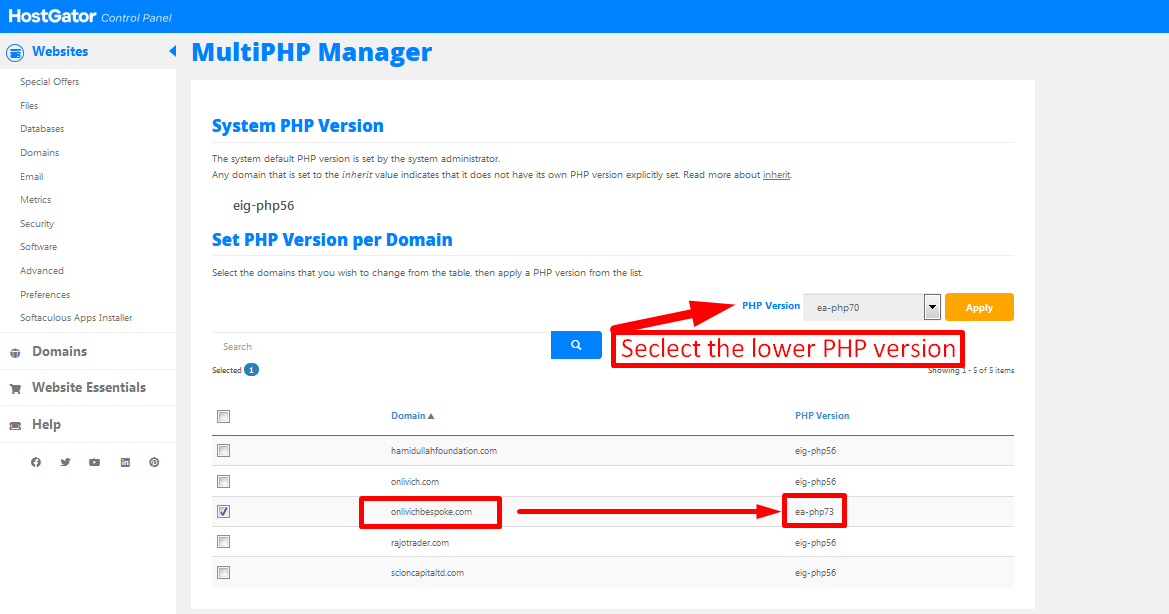
Step 2: From PHP version, select the “inherit” option and click “Apply” button.
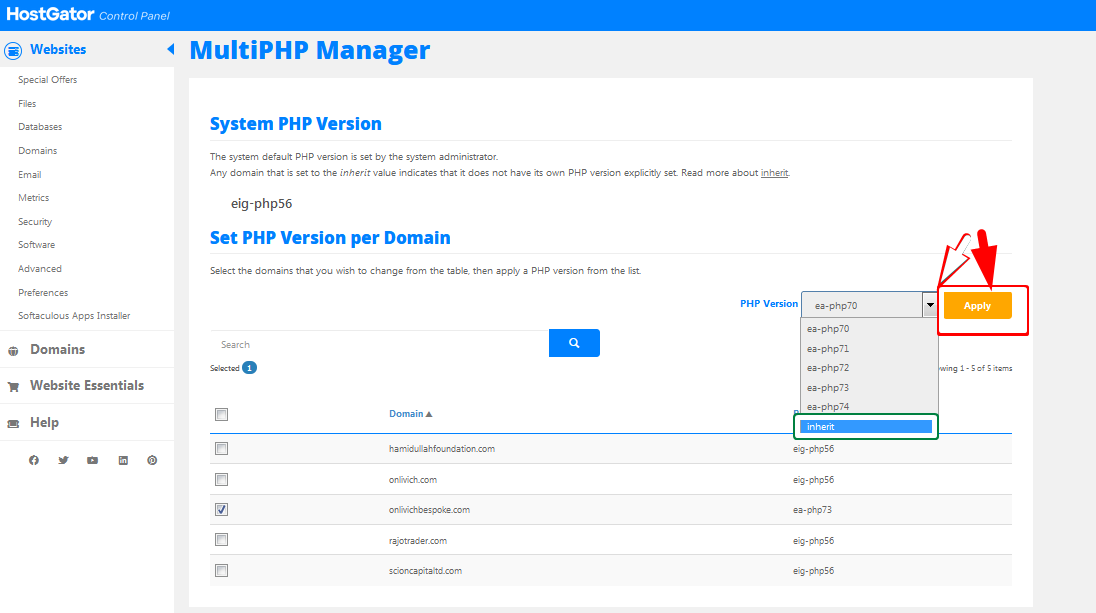
your php installation appears to be missing the MySQL extension hostgator issue happens when mysql extension for php is not supporting with your WordPress php version. But don’t worry. By the above simple steps you can fix this issue and your site will have fixed hopefully. To upgrade your WordPress version your can check my another tutorial here.
If you have any question in this matter, feel free to drop your comments so that I can get back to you as soon as possible.


